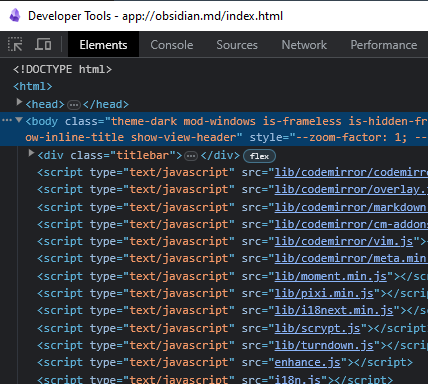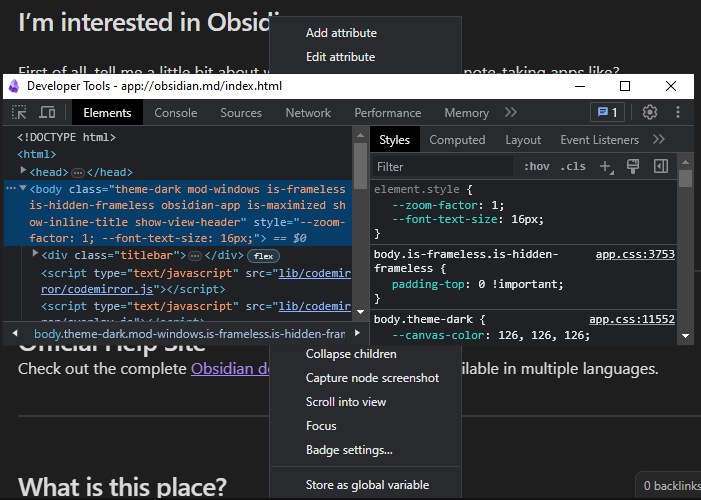Ruminov
November 28, 2023, 2:55pm
1
When I right click a DOM node in Devtools, the context menu is not visible, this only happens when the Devtools is in a separate window, however it works as intended when it’s docked inside the vault.
Right click menu is currently active for the body tag (but is hidden).
This also happens in the sandbox vault, so after further investigation, it turns out that the context menu (right click menu) that is hidden, it does appear when invoked, but it does it behind the Devtools main window, so it’s neither visible nor accessible unless I shrink the window.
Open Obsidian
Open Devtools
In “Customize and control Devtools” select “Undock into separate window”
Right click a DOM node to invoke the context menu (It won’t be displayed).
Y
The context menu should be correctly displayed if Devtools is in “Undock into separate window” mode.
It’s hidden in “Undock into separate window” mode, like if the context menu had a z-index inferior than the Devtools main window.
SYSTEM INFO:
2 Likes
V-Darr
February 11, 2024, 9:23am
2
I am also facing the same issue. I don’t think this is specific to PC or a problem with plugins, as this is happening across multiple PC and even a new install of obsidian with empty vaults does not fix this.
please help
I’m running into the same issue.
Seems to be a bug within electron:
opened 02:37PM - 14 Jun 23 UTC
closed 08:58PM - 16 Mar 24 UTC
platform/windows
component/devtools
bug
status/confirmed
has-repro-gist
25-x-y
### Preflight Checklist
- [X] I have read the [Contributing Guidelines](https… ://github.com/electron/electron/blob/main/CONTRIBUTING.md) for this project.
- [X] I agree to follow the [Code of Conduct](https://github.com/electron/electron/blob/main/CODE_OF_CONDUCT.md) that this project adheres to.
- [X] I have searched the [issue tracker](https://www.github.com/electron/electron/issues) for a bug report that matches the one I want to file, without success.
### Electron Version
from 25.0.0 through 26.0.0 alpha 6
### What operating system are you using?
Windows
### Operating System Version
Windows 11 Pro 22H2
### What arch are you using?
x64
### Last Known Working Electron version
24.5.0
### Expected Behavior
developer tools more Tabs tab list selection is rendered over the devTools windows

### Actual Behavior
when undocked developer tools more Tabs tab list selection is under the devTools windows

### Testcase Gist URL
https://gist.github.com/zeonler/65057a3c62258b284622ab79bfa31539
### Additional Information
_No response_
This issue persists as of Obsidian v1.6.7
Please fix.
The upstream bug you linked was fixed in electron 29. We are running electron 30.
system
September 4, 2024, 6:25pm
5
This topic was automatically closed 28 days after the last reply. New replies are no longer allowed.