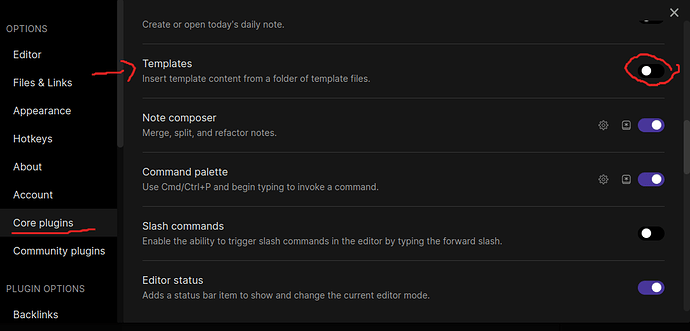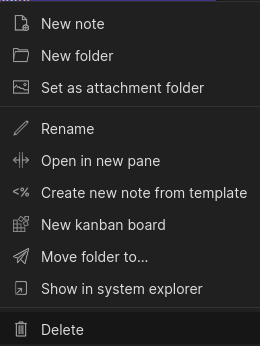Dear Obsidian community
I am an absolute beginner at using Obsidian, and am presently discovering how to properly set up the app for efficient (as efficient as an ignoramus can be) use. I have been following this video My simple note-taking setup | Zettelkasten in Obsidian | Step-by-step guide - YouTube for guidance. About time point 6:10 there is an introduction to the concept of templates in Hotkeys (mind that I have yet no idea of the meaning of either term). I have attempted to add “Templates: Insert template”, but when I write templates in the Filter… search bar of the Hotkeys tab of Options I don’t find any relevant results, nor do I find the above “Hotkey” (Is ‘Templates: Insert template’ a Hotkey? What is a Hotkey?). Another difficulty I have met with regards the issue of deleting folders, a matter I have found no information on anywhere yet. I am ignorant on a great deal of matters pertaining to computers and know virtually nothing of the Obsidian application, so it would not be inappropriate to treat me as if I were a medieval peasant acquainting themselves with a digital tool for the first time. If I have ventured to request explanations on topics that would be too cumbersome to explain then I would be glad to be directed to a relevant resource that can address my concerns.
Sincere thanks for any assistance addressed to the above queries