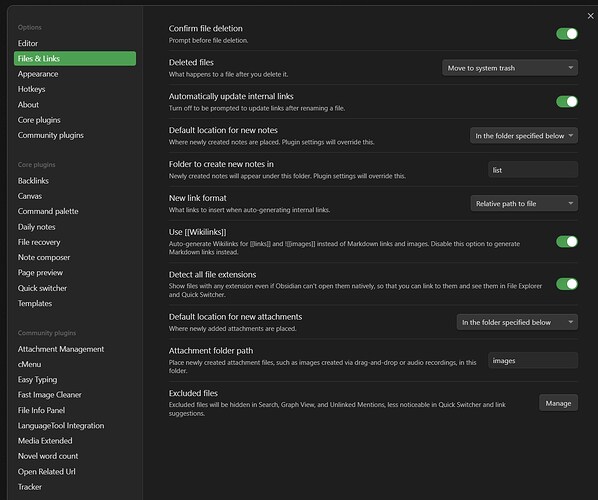Hello, guys, tell me how to configure obsidian in such a way that the files are physically deleted?
Files&Links > Deleted Files > three options. There is a third one now, Permanently Delete, which means it deletes the file without putting the file into either one of the Trash options, which are good to have.
As shown in the image above, I tried all the options but the removal does not happen. What do I need to check to understand why this is?
Set either of the 3 options in said settings.
Right click on a file in tab, delete.
There is nothing else to do.
I did everything as you said but the file will not be deleted, below is a video of the settings and the deletion process.
What else can you check?
Maybe this is due to third-party plugins?
I tried turning on “safe mode” for plugins. (Where all plugins are disabled) But this did not give any result.
Canvas items are different. If you remove something from there, and you don’t want that item in your vault anymore, you need to remove it (= delete it) from the attachment folder – if it’s an image. Same thing for a markdown file.
If I understand you correctly, do I need to delete files manually?
You understand me correctly: removing items from the canvas don’t equal to deleting the files. You did not delete the files. You removed them from the canvas. Two different things.
And if you are using a computer, yes, you are doing things manually with keyboard or mouse. ![]()
And there is no solution or plugin so that you can delete from the canvas and also delete the file from the disk?
There might be a Feature Request for it, although I think even if there is, it will not be implemented. Canvas is an extra feature on top of markdown.
If you put a website URL on canvas, and remove it, would you like to remove the website from the internet too? ![]()
There is no need to be ironic, I will not delete the file from the Internet)) What I mean is that my project has millions of images on different topics and when you need to delete it manually, this is a big problem. if I can’t delete a file from the disk, the images folder turns into a big trash can.
When the storyline changes a little, dozens of images are deleted in a second and there is physically no way to search for images and delete them manually.
I understand your concern. I’m pretty sure there will be ways to address this in the future.
In the meantime, what you can do is set an individual attachment folder for the canvases folder. I use the same setting, so any images are removed from the Canvas, it will be in my canvas/assets folder, not dumped with the rest of the images.
The other workaround is embedding the pics in markdown files and trying some CSS magic so that the canvas card only shows the image in a way that is scalable. Need to search the forum for that.