This isn’t an actual bug, but I’m filing it as one because of how misleading it is.
Summary
The Ghost Text for various settings looks verryyyy similar to real text and makes it appear as if the field is already filled out. This can result in a user thinking the field is already set and closing out the settings. Since there’s no save button on the settings, it will revert back to the previously set value.
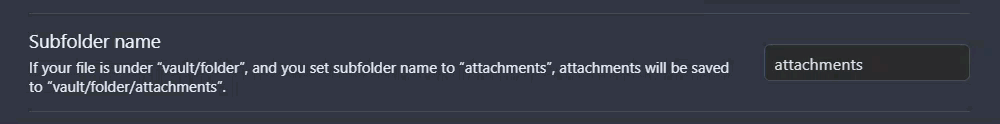
Context
For weeks, I attempted to change the Default location for new attachments setting from Same folder as current file to In subfolder under current folder. When I change this setting, a new Subfolder name setting appear that contains the value attachments as ghost text. This ghost text appears extremely similar to real text, and I mistakenly thought the field was already filled in. Therefore, I would close the settings thinking it would save, only to later find out that the setting did not save and had reverted back to the previous value. I have just discovered that it’s because the attachments text was actually just ghost text that needed to be filled in in order to save the setting.
This problem could be a a result of the theme I’m using (Obsidian Nord) - I have not checked to see if other themes handle this better. However, I do think that the Ghost Text is serving the opposite of its intended purpose. If its purpose is to help the user, it has done the opposite by making it appear like its filled out.
Proposed solution
Since there is no save button for settings, users won’t be sure of whether their setting changes actually registered. Therefore, it needs to be immediately apparent that information is needed from the user for the operation to work. There are a few diff solutions for this:
- Remove the ghost text so it is more clear that the field needs to be filled in
- Maybe surface the example message in the question prompt or beneath the answer box
- Have the “attachments” ghost text (or the other ghost text examples) be the default value if a user fails to set it
- Give a red error highlight on the input box until it is filled in so that it is incredibly clear that it needs to be completed