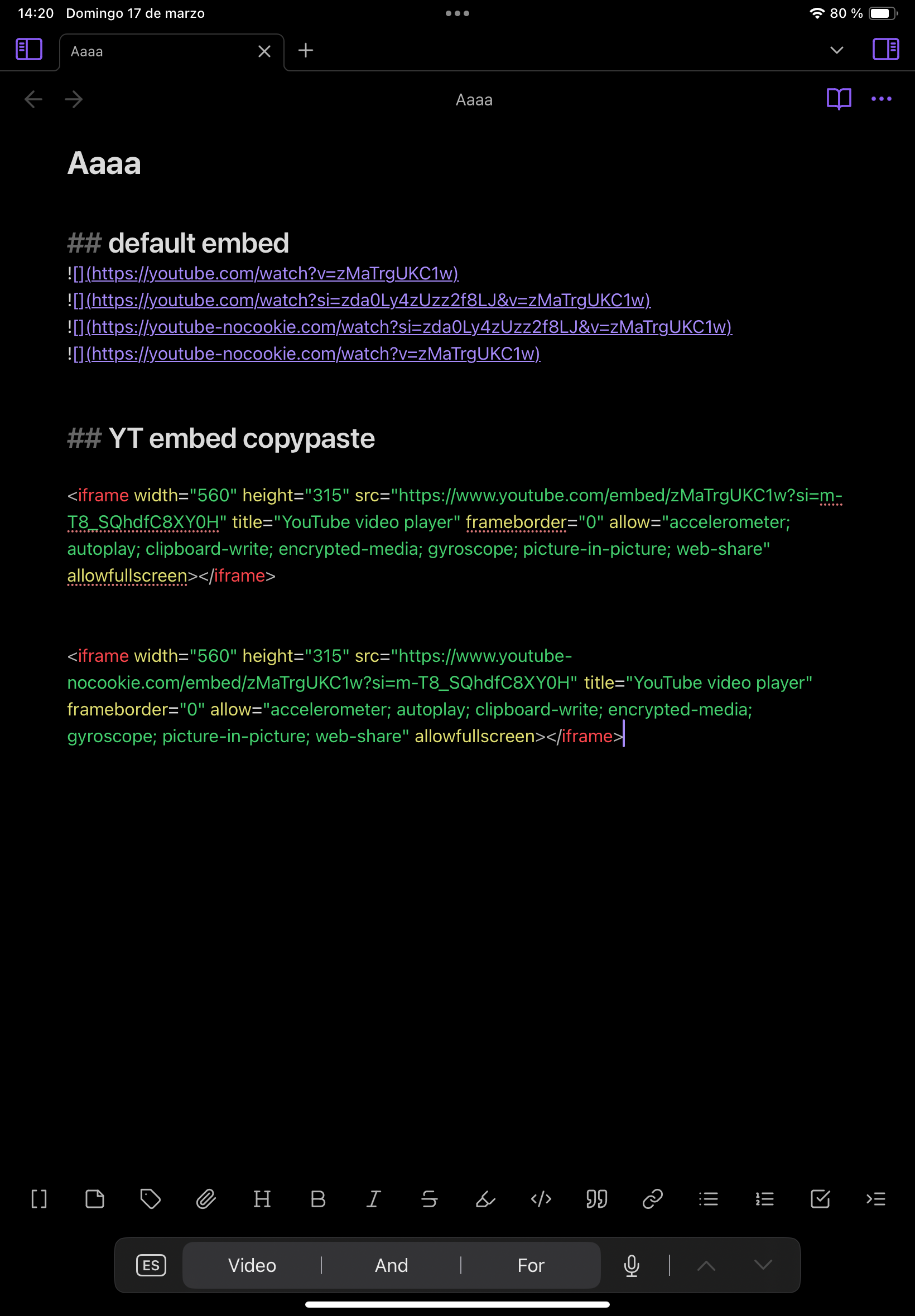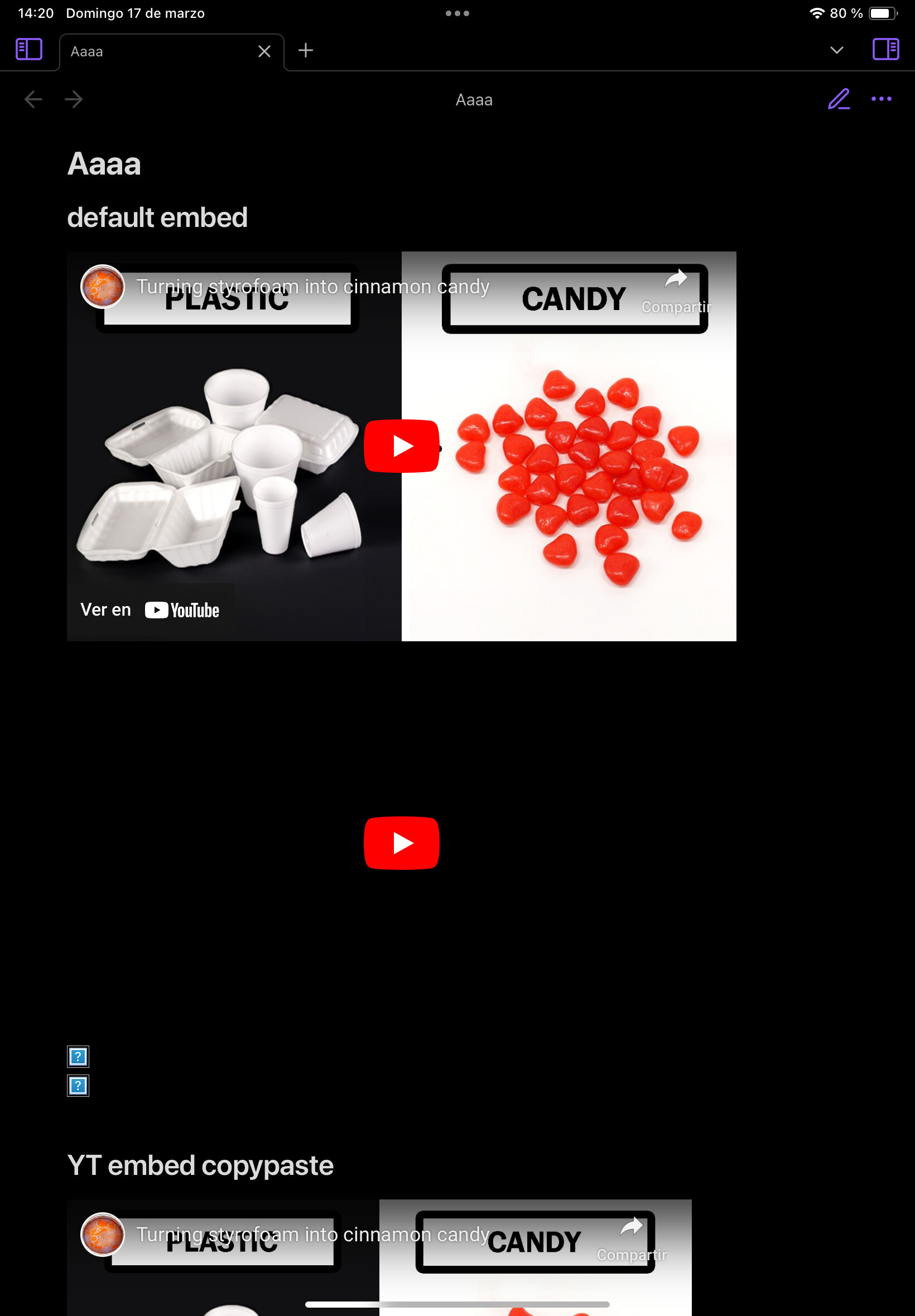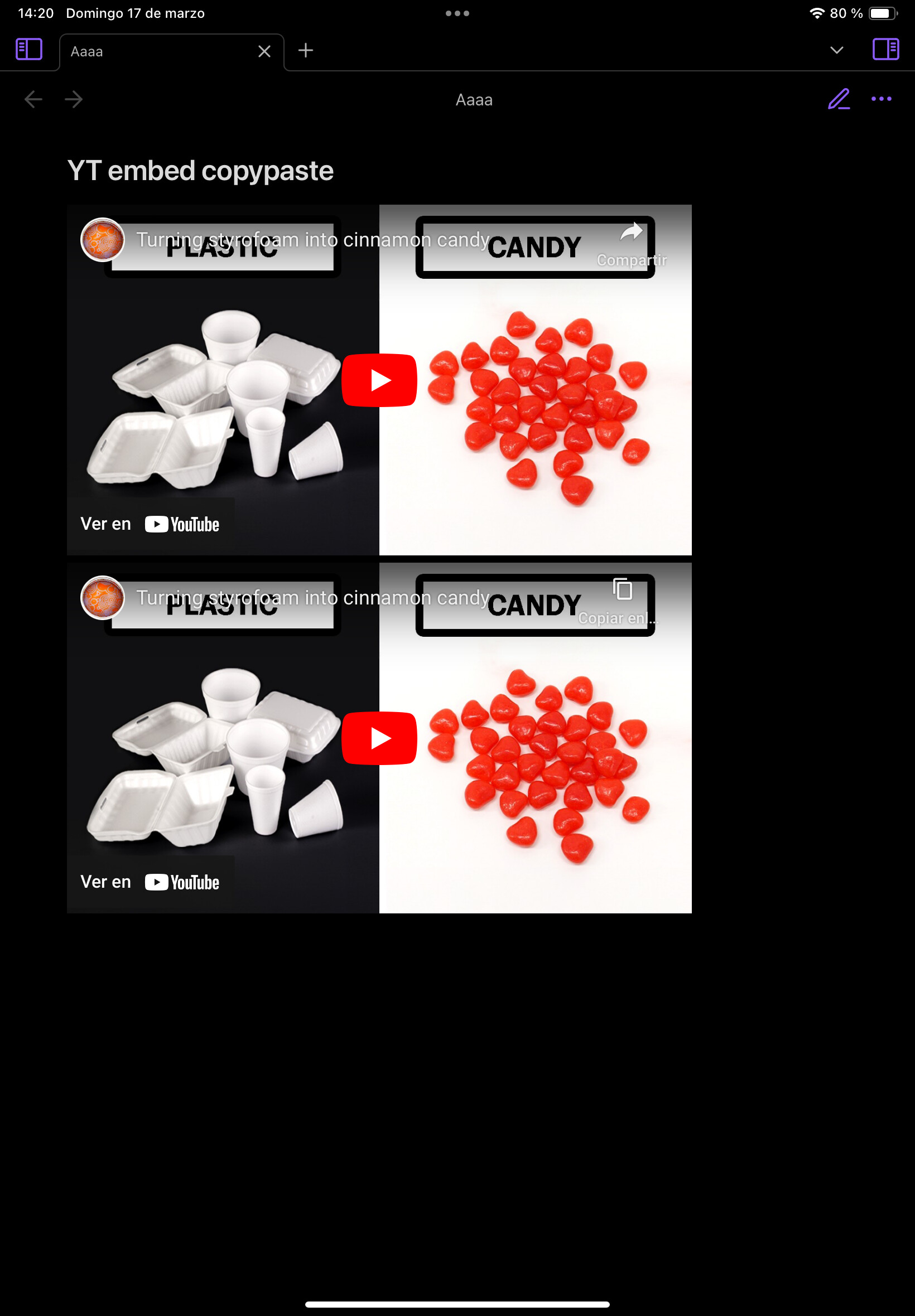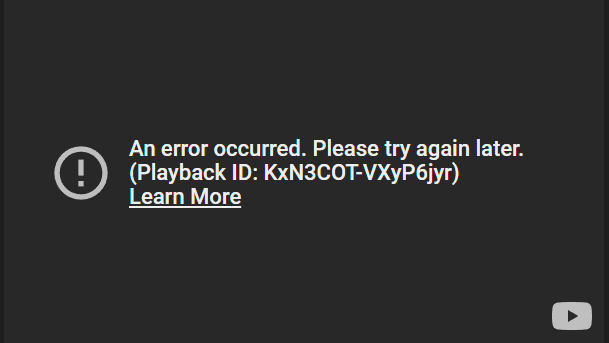Steps to reproduce
NOTE: as a new user i can’t add more than 5 links, that’s why i added spaces on some of them.
Open or create a note, add Youtube links with the embed syntax “!()”.
If the url is “youtube.c om/watch?v=xxxxx” the embed works finde, but in some cases, youtube has started to add parameters to the querystring before the “v” parameter. I think obsidian does not look for that parameter containing the video id, instead it uses the first one.
Also, youtube now gives an option (it is official) to embed the video without cookies. This url is not recognized by obsidian.
Examples:
youtube.com/watch?v=zMaTrgUKC1w OK
youtube.com/watch?si=zda0Ly4zUzz2f8LJ&v=zMaTrgUKC1w tries to load “zda0Ly4zUzz2f8LJ” iframe works but the video is not found.
youtube-nocookie.com/watch?si=zda0Ly4zUzz2f8LJ&v=zMaTrgUKC1w Iframe does not work
youtube-nocookie.com/watch?v=zMaTrgUKC1w iframe does not work
Did you follow the troubleshooting guide? [Y/N]
Y
Expected result
Those 4 videos should be shown on the iframe.
Also, as a nice to have, an option in settings to convert “youtube.c om” embeds to “youtube-nocookie.c om” as default.
Actual result
Only the video with the first format worked well.
Environment
SYSTEM INFO:
Operating system: ios 17.4 (Apple iPad13,1)
Obsidian version: 1.5.8 (126)
API version: v1.5.8
Login status: logged in
Catalyst license: none
Live preview: on
Base theme: adapt to system
Community theme: none
Snippets enabled: 0
Restricted mode: on
RECOMMENDATIONS:
none
Additional information