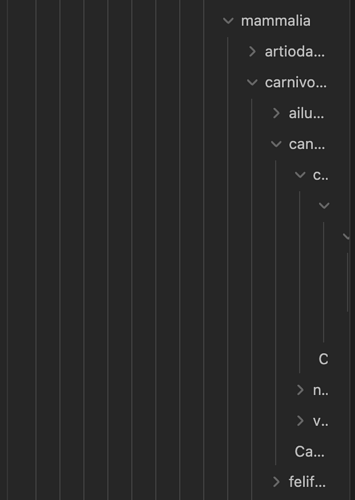Steps to reproduce
- Create a very deep tree of folders.
- Expand this tree.
Expected result
The file browser becomes scrollable to allow you to interact with the depths of the tree.
Actual result
The tree overflows off the right edge of the file browser without any ability to scroll to keep it in view.
Environment
- Operating system: macOS, iOS
- Debug info:
SYSTEM INFO:
Obsidian version: v1.0.0
Installer version: v1.0.0
Operating system: Darwin Kernel Version 21.6.0: Mon Aug 22 20:20:05 PDT 2022; root:xnu-8020.140.49~2/RELEASE_ARM64_T8101 21.6.0
Login status: logged in
Catalyst license: vip
Insider build toggle: off
Live preview: on
Legacy editor: off
Base theme: dark
Community theme: none
Snippets enabled: 0
Restricted mode: on
RECOMMENDATIONS:
none