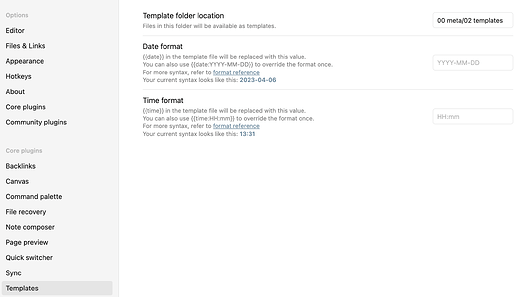Is anyone having a problems with {{date}}, {{time}} and {{title}} commands? They are not working for me at all. I’ve tried in both my actual vault and a test vault with with same results. If anyone knows how to fix this please let me know.
What is the issue? Saying “not working” doesn’t tell us anything to be able to help you.
When I type {{date}} obsidian does not return today’s date.
When I type {{time}} obsidian does not return the current time.
When I type {{title}} obsidian does not return the title of the current file.
Only typing {{date}} into a note isn’t going to do anything. These are variables to use with the core Templates plugin. See the templates help section.
- Check if Templates is turned on in Settings > Core Plugins.
- Set a template folder location.
- Create a note, say
note template, and put it in the location you entered above. - The contents of the
note templateshould look something like this starting on line 1:
---
creation date: {{date}} {{time}}
alias: []
tags: []
---
# {{title}}
Now that it’s set, in any new note you can cmd/ctrl+p > Templates: Insert Template or click the ribbon icon for Templates, choose note template, and the above with the fields filled in will be inserted into a note.
You could also, for example, create a date template with only
{{date}}
in it. This will just insert the date wherever you trigger it.
This topic was automatically closed 90 days after the last reply. New replies are no longer allowed.