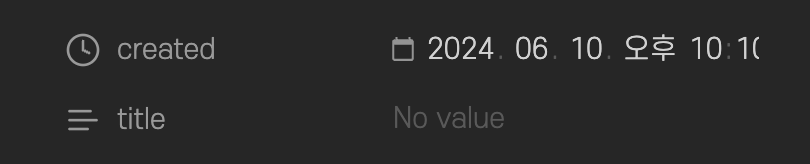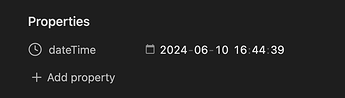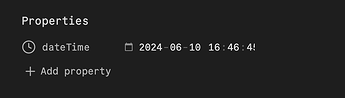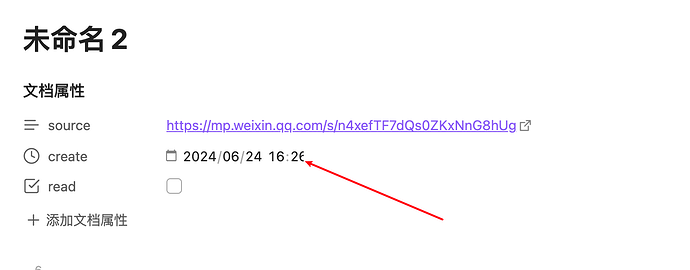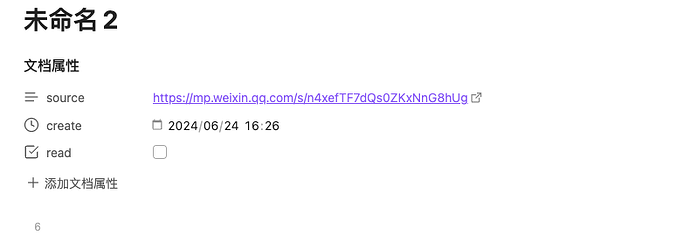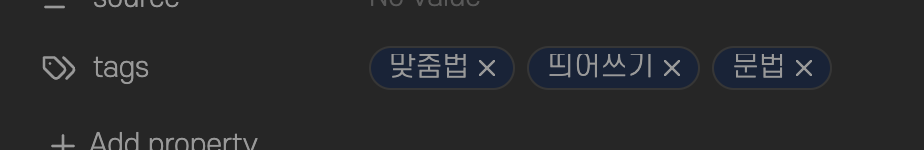Hi. Suddenly, some of the value of date&time value property looks cut off.
I tried turning off all the CSS files I applied and resetting the theme, but the issue is not resolved.
I tend to get that in vaults where I use a custom font ![]() …
…
This is what I get in a vault for which I didn’t set up any custom font
This is what I get in another vault for which I set up a custom font
I wouldn’t know how to solve this though ![]() … But I guess a CSS snippet would be a way
… But I guess a CSS snippet would be a way ![]() …
…
Oh. I’m using custom font in my vault too.
I need to find some css code that helps me. Thanks a lot.![]()
My pleasure ![]() !
!
For the CSS, I took a quick look into the dev’ tool earlier (and forgot to edit my post ![]() ) and either one of these seems to work from my side, using Obsidian’s default theme
) and either one of these seems to work from my side, using Obsidian’s default theme ![]() (I’m no CSS magician though
(I’m no CSS magician though ![]() ) :
) :
.metadata-property input[type='datetime-local'] {
width: 300px; /* Update the value as desired */
}
or
.metadata-input-text.mod-datetime {
width: 300px; /* Update the value as desired */
}
Oh God, it works perfectly (in my vault with the minimal theme)!
I should put more effort into learning CSS. ![]()
Anyway, I really appreciate it again! God bless you.![]()
which custom fonts are you using that cause this?
Steps to reproduce
Did you follow the troubleshooting guide? [Y/N]
Yes
Expected result
Actual result
On the original Mac screen (application in full screen):
On the external monitor:
Environment
My computer is MAC2019, 14.4.1 (23E224), and the Obsidian version is Version 1.6.3 (Installer 1.4.16).
Additional information
It seems to be fine on an external large display, but the issue appears when I switch to the Mac computer screen.
does it happen in the sandbox vault?
you did not include the debug info.
Will be fixed 1.6.5.
Thanks. But after updating to 1.6.5, the “tags” looks like it. (I mean the top of text cut off)
The tags should be shown as 맞춤법, 띄어쓰기, 문법 but top of the text looks cut off.
Why do you post this different problem here?
Open a new bug report and follow the template and troubleshooting instructions.