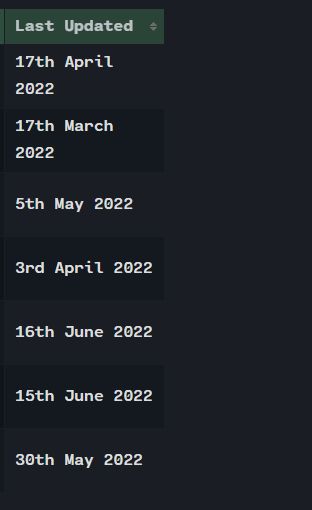Is there any way to add date into tables? Like a specific month. I’m using Obsidian to keep track of the books I’m reading. I’m looking to add a last date updated to the table and sort them with sortable plugin. Manually entering the dates is also fine but the sortable plugin is not sorting them correctly. Any idea on how to proceed.
PS: This does not use Dataview
Sortable can’t interpret word-months yet, only numbers and letters. If you put your dates in the international standard ISO 8601 format (YYYY-MM-DD), Sortable’s numerical sorting will handle them correctly.
So the dates in your example would look like:
2022-04-17
2022-03-17
2022-05-05
2022-04-03
2022-06-16
2022-06-15
2022-05-30
It’s not working… I’ve changed the dates, but now the sortable plugin doesn’t sort the column at all…
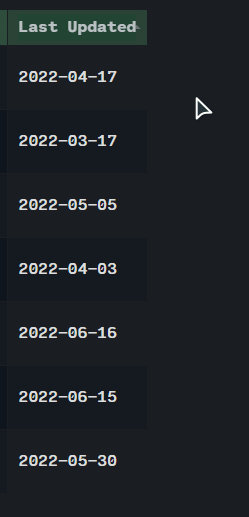
Huh. Could you paste the markup here in a code block (``` — 3 backticks, the key next to 1/! — on the lines above and below) so I can experiment with it? I don’t normally use tables.
| Col1 | Col2 | Col3 | Col4 | Col5 | Dates |
|:--------------|:-----------------|:-------------------|:-------------------|:-------------------|:------------|
| Testing Title | Testing Column 2 | Testing Column 3 | Testing Column 3 | Testing Column 5 | 2022-04-17 |
| Testing Title | Testing Column 2 | Testing Column 3 | Testing Column 3 | Testing Column 5 | 2022-06-05 |
| Testing Title | Testing Column 2 | Testing Column 3 | Testing Column 3 | Testing Column 5 | 2022-03-10 |
Thanks.
I found that if you delete the dashes and just run the numbers all together ( like 20220417), they will sort. Obviously that’s hard to read, but it’s a clue.
I tried replacing the dashes with spaces, and the column wouldn’t sort.
I found a workaround: put a letter at the start, like d 2022-04-17. Actually, even punctuation works (I only tested a period): . 2022-04-17.
Obviously, whatever you put in front of the date, it has to be the same every time or else it will mess up the order.
Seems like a bug, but at least you have a workaround and hopefully this will help the dev to fix it.
I’ll copy this over to your bug report.
Works. Thank you
This topic was automatically closed 7 days after the last reply. New replies are no longer allowed.