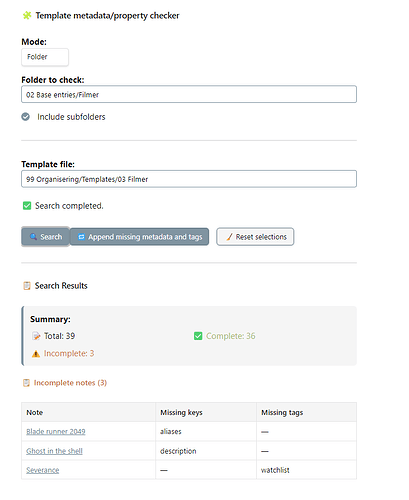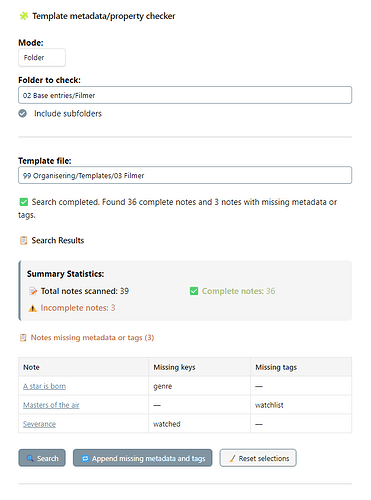If you’re exploring the new core plugin “Bases” and have notes missing metadata from your current template, this might help.
It’s a quick solution using Dataview (dataviewjs) to identify and append missing metadata and tags across multiple notes. Specific plugins might exist for this, but this approach is simple and flexible and only require you to have dataview installed and paste the provided code into an empty note in Obsidian.
Config, search and updating is controlled directly in the note:
Let me know if you decide to try it out ![]()
Requirements: Dataview (Community Plugin) with Javascript queries enabled in the configuration.
Edit with improvements:
-Code updated with additional modes for searching based on folder, tags or properties.
-Better handling of autocomplete and saving of paths to YAML only after selction of criteria
-Summary of search results in addition to the table view of missing keys and tags.
-Reduced and cleaned up the ammount of code lines
```dataviewjs
// =======================
// 🛠 Constants & Helpers
// =======================
const STYLES = {
input: "width: 100%; padding: 6px 8px; margin-bottom: 1em; border-radius: 4px; border: 1px solid var(--interactive-accent);",
button: "padding: 8px 12px; border: 1px solid var(--interactive-accent); border-radius: 6px; cursor: pointer; margin-top: 1em;",
primaryButton: "background-color: var(--interactive-accent); color: var(--text-on-accent);",
secondaryButton: "background-color: var(--background-secondary); color: var(--text-normal); margin-left: 1em;",
label: "font-weight: bold;",
summaryBox: "background-color: var(--background-secondary); padding: 12px; border-radius: 6px; margin: 1em 0; border-left: 4px solid var(--interactive-accent);",
successMessage: "color: var(--color-green); font-weight: bold; padding: 12px; background-color: var(--background-secondary); border-radius: 6px; margin: 1em 0;",
table: "width: 100%; border-collapse: collapse; margin: 1em 0;",
tableHeader: "border: 1px solid var(--background-modifier-border); padding: 8px; text-align: left; background-color: var(--background-secondary);",
tableCell: "border: 1px solid var(--background-modifier-border); padding: 8px;",
};
// Cache data
let cachedData = null;
const getData = () => cachedData || (cachedData = {
folders: app.vault.getAllLoadedFiles().filter(f => f instanceof obsidian.TFolder).map(f => f.path).sort(),
mdFiles: app.vault.getMarkdownFiles().map(f => f.path).sort(),
allTags: [...new Set(dv.pages().flatMap(p => p.tags || []))].map(t => t.replace(/^#/, "")).sort(),
allProperties: [...new Set(dv.pages().flatMap(p => Object.keys(p).filter(k => !k.startsWith("file") && k !== "tags")))].sort()
});
// Path helpers
const normalizePath = (name) => {
if (!name) return "";
if (name.endsWith('.md')) return name;
return getData().mdFiles.find(f => f.replace(/\.md$/, '') === name) || name + '.md';
};
const stripExt = (path) => path.replace(/\.md$/, '');
// Storage
const KEYS = { mode: "selected-mode", folder: "selected-folder", template: "selected-template", tag: "selected-tag", property: "selected-property", includeSubfolders: "include-subfolders" };
const defaults = { mode: "folder", folder: "", template: "", tag: "", property: "", includeSubfolders: true };
const withFrontMatter = async (fn) => {
const file = app.vault.getAbstractFileByPath(dv.current().file.path);
if (file) await app.fileManager.processFrontMatter(file, fn);
};
const load = async () => {
const selections = {...defaults};
await withFrontMatter(fm => {
Object.entries(KEYS).forEach(([k, v]) => {
if (fm[v] !== undefined) selections[k] = k === 'includeSubfolders' ? fm[v] !== false : fm[v];
});
});
return selections;
};
const save = async (sel) => withFrontMatter(fm => Object.entries(KEYS).forEach(([k, v]) => fm[v] = sel[k]));
const clear = async () => withFrontMatter(fm => Object.values(KEYS).forEach(k => delete fm[k]));
// UI Builder with save on blur/change
const createInput = (container, {label, placeholder, id, options, visible = true, onUpdate}) => {
const wrapper = container.createDiv();
wrapper.style.display = visible ? "block" : "none";
wrapper.createEl("div", { text: label, attr: { style: STYLES.label } });
const input = wrapper.createEl("input", { attr: { placeholder, list: id } });
input.style.cssText = STYLES.input;
const datalist = wrapper.createEl("datalist", { attr: { id } });
options.forEach(opt => datalist.createEl("option", { value: opt }));
// Filter options on input
input.addEventListener('input', e => {
const val = e.target.value.toLowerCase();
[...datalist.children].forEach(o => o.style.display = o.value.toLowerCase().includes(val) ? '' : 'none');
if (onUpdate) onUpdate(e.target.value.trim());
});
// Save on blur (when clicking outside)
input.addEventListener('blur', () => save(state));
// Save on selecting from datalist
input.addEventListener('change', () => save(state));
return { wrapper, input };
};
const btn = (container, text, primary = true) => {
const b = container.createEl("button", { text });
b.style.cssText = STYLES.button + (primary ? STYLES.primaryButton : STYLES.secondaryButton);
return b;
};
// =======================
// 🧩 Build UI
// =======================
const container = this.container;
container.empty();
dv.header(2, "🧩 Template metadata/property checker");
const data = getData();
let state = {...defaults};
let results = [];
// Mode selector
container.createEl("div", { text: "Mode:", attr: { style: STYLES.label } });
const modeSelect = container.createEl("select");
["folder", "tag", "property"].forEach(m => modeSelect.createEl("option", { value: m, text: m[0].toUpperCase() + m.slice(1) }));
modeSelect.style.marginBottom = "1em";
// Mode inputs
const inputs = {
folder: createInput(container, {
label: "Folder to check:",
placeholder: "Type folder path...",
id: "folder-list",
options: data.folders,
onUpdate: v => state.folder = v
}),
tag: createInput(container, {
label: "Tag to check:",
placeholder: "Type tag (without #)",
id: "tag-list",
options: data.allTags,
visible: false,
onUpdate: v => state.tag = v
}),
property: createInput(container, {
label: "Property to check:",
placeholder: "Type property name...",
id: "property-list",
options: data.allProperties,
visible: false,
onUpdate: v => state.property = v
})
};
// Subfolder checkbox
const sfWrap = inputs.folder.wrapper.createDiv();
sfWrap.style.cssText = "margin-bottom: 1em; display: flex; align-items: center; gap: 8px;";
const subfoldersCheck = sfWrap.createEl("input", { attr: { type: "checkbox", checked: true } });
sfWrap.createEl("label", { text: "Include subfolders", attr: { style: "cursor: pointer;" } });
container.createEl("hr");
// Template input
const templateInput = createInput(container, {
label: "Template file:",
placeholder: "Type template filename...",
id: "template-list",
options: data.mdFiles.map(stripExt),
onUpdate: v => state.template = normalizePath(v)
}).input;
const status = container.createDiv({ attr: { style: "margin: 0.5em 0 1em 0;" } });
// Buttons
const searchBtn = btn(container, "🔍 Search");
const updateBtn = btn(container, "🔁 Append missing metadata and tags");
const resetBtn = btn(container, "🧹 Reset selections", false);
container.createEl("hr");
const resultsDiv = container.createDiv();
// =======================
// 🔁 Logic
// =======================
const updateUI = () => Object.entries(inputs).forEach(([m, {wrapper}]) => wrapper.style.display = state.mode === m ? "block" : "none");
// Mode change saves immediately
modeSelect.onchange = async () => {
state.mode = modeSelect.value;
updateUI();
await save(state);
};
// Checkbox saves immediately
subfoldersCheck.onchange = async e => {
state.includeSubfolders = e.target.checked;
await save(state);
};
// Search - no saving, just search
const search = () => {
const template = dv.page(normalizePath(state.template));
if (!state.template || !template) return status.setText("❌ Please select a valid template file.");
if (!state[state.mode]) return status.setText(`❌ Please specify a ${state.mode}.`);
status.setText("🔄 Scanning notes...");
const reqKeys = Object.keys(template).filter(k => !k.startsWith("file") && k !== "tags");
const reqTags = template.tags || [];
const getPages = {
folder: () => {
const f = state.folder;
return state.includeSubfolders
? dv.pages().where(p => p.file.path.startsWith(f))
: dv.pages().where(p => {
const fp = f.endsWith('/') ? f : f + '/';
const rel = p.file.path.startsWith(fp) ? p.file.path.substring(fp.length) : null;
return rel && !rel.includes('/');
});
},
tag: () => dv.pages().where(p => (p.tags || []).includes(state.tag)),
property: () => dv.pages().where(p => state.property in p)
};
const pages = getPages[state.mode]();
results = [];
let complete = 0;
for (const p of pages) {
const mKeys = reqKeys.filter(k => !(k in p));
const mTags = reqTags.filter(t => !(p.tags || []).includes(t));
if (mKeys.length || mTags.length) results.push({ note: p.file, mKeys, mTags });
else complete++;
}
// Clear and render
resultsDiv.innerHTML = '';
resultsDiv.createEl("h3", { text: "📋 Search Results" });
const summary = resultsDiv.createDiv();
summary.style.cssText = STYLES.summaryBox;
summary.innerHTML = `
<div style="font-weight: bold; margin-bottom: 8px;">Summary:</div>
<div style="display: grid; grid-template-columns: repeat(auto-fit, minmax(200px, 1fr)); gap: 8px;">
<div>📝 Total: ${pages.length}</div>
<div style="color: var(--color-green);">✅ Complete: ${complete}</div>
<div style="color: var(--color-orange);">⚠️ Incomplete: ${results.length}</div>
</div>`;
if (!results.length) {
resultsDiv.createEl("p", { text: "All notes have complete metadata and tags!", attr: { style: STYLES.successMessage } });
} else {
resultsDiv.createEl("h4", { text: `📋 Incomplete notes (${results.length})`, attr: { style: "margin-top: 1.5em; color: var(--color-orange);" } });
const table = resultsDiv.createEl("table", { attr: { style: STYLES.table } });
const header = table.createEl("tr");
["Note", "Missing keys", "Missing tags"].forEach(h => header.createEl("th", { text: h, attr: { style: STYLES.tableHeader } }));
results.forEach(({note, mKeys, mTags}) => {
const row = table.createEl("tr");
const cell = row.createEl("td", { attr: { style: STYLES.tableCell } });
cell.createEl("a", { text: stripExt(note.name), attr: { href: note.path, class: "internal-link" } })
.onclick = e => { e.preventDefault(); app.workspace.openLinkText(note.path, '', false); };
row.createEl("td", { text: mKeys.length ? mKeys.join(", ") : "—", attr: { style: STYLES.tableCell } });
row.createEl("td", { text: mTags.length ? mTags.join(", ") : "—", attr: { style: STYLES.tableCell } });
});
}
status.setText("✅ Search completed.");
};
// Buttons
searchBtn.onclick = search; // Just search, no saving
updateBtn.onclick = async () => {
if (!results.length) return status.setText("❌ No notes to update. Please search first.");
status.setText("🔄 Updating notes...");
const template = dv.page(normalizePath(state.template));
let count = 0;
for (const {note, mKeys, mTags} of results) {
const file = app.vault.getAbstractFileByPath(note.path);
if (!file) continue;
await app.fileManager.processFrontMatter(file, fm => {
mKeys.forEach(k => fm[k] = "");
if (mTags.length) fm.tags = [...new Set([...(fm.tags || []), ...mTags])];
});
count++;
}
status.setText(`✅ Updated ${count} notes.`);
results = [];
resultsDiv.innerHTML = '';
};
resetBtn.onclick = async () => {
await clear();
state = {...defaults};
Object.values(inputs).forEach(({input}) => input.value = "");
templateInput.value = "";
modeSelect.value = "folder";
subfoldersCheck.checked = true;
updateUI();
resultsDiv.innerHTML = '';
results = [];
status.setText("✅ Selections cleared.");
};
// Init
(async () => {
state = await load();
modeSelect.value = state.mode;
Object.entries(inputs).forEach(([m, {input}]) => input.value = state[m]);
templateInput.value = stripExt(state.template);
subfoldersCheck.checked = state.includeSubfolders;
updateUI();
})();