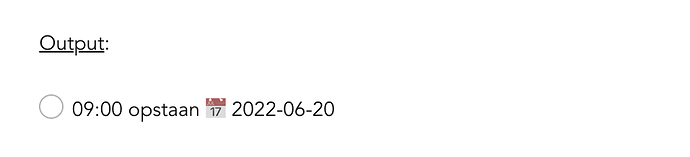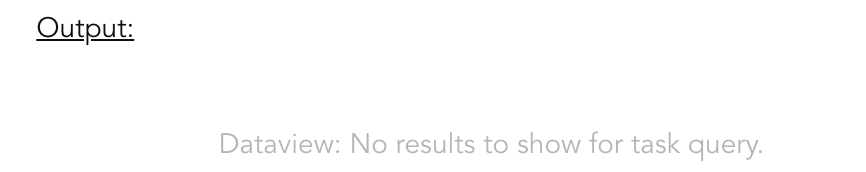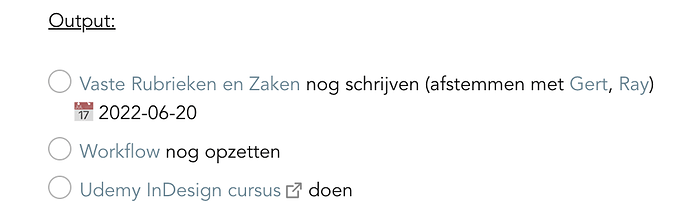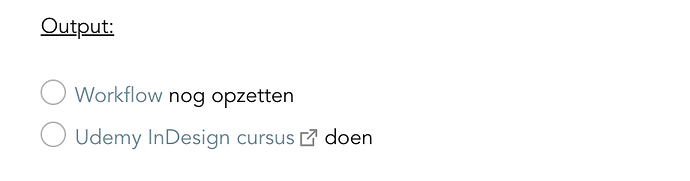Hi @scholarInTraining , I will show you what is in my template and what my experiences are with the code you provided. Something isn’t quite right yet, or I am doing something wrong which is totally possible.
I will first paste my template as it is in Markdown and after that I will paste it the way it looks when rendered. If that is at all possible on the forum. Otherwise I will make and post a screen shot of the rendered version. I did try to change a few things like the order of the “WHERE” etc but that made no difference at all.
{{date: dddd DD MMMM YYYY}} ^top
for today that is
maandag 20 juni 20022
- [[#notities top
 ︎|Notities]]
︎|Notities]]  ︎
︎
agenda
the dataview code below gives me all uncompleted tasks for today with a time (HH:mm at the beginning of their description). It will ALSO show all timed tasks with no due date at all. These “no due date timed tasks” don’t make sense of course, so that’s fine, I can then edit the task and give it a due date.
However, if I create a future Daily Note, it will not show the timed tasks for that future day, but only for the actual, literal day of Today.
```dataview
TASK
WHERE regexmatch("^\d{2}:\d{2}", text) AND !complete
WHERE due <= date("today")
```
So I need to make dataview consider the filename as the “today” it should work with, because then it ought to be able to parse out the timed tasks for a future Daily Note, too. My Daily Notes all have a filename that consists of only the date in the format of YYYY-MM-DD.
You came up with this dataview code below, which gives no error, but also doesn’t give any results. And there actually IS a timed task for today. So something here isn’t quite right, yet.
```dataview
TASK
WHERE due <= date(file.name) AND !completed
WHERE regexmatch("^\d{2}:\d{2}", text)
```
todo
the dataview code below gives me all the uncomplete tasks for today WITHOUT a timestamp and ALSO all tasks WITHOUT a due date. Not all tasks need a due date, so I guessthat’s fine, But I would love to know how to skip the “no due date” ones.
```dataview
TASK
WHERE !regexmatch("^\d{2}:\d{2}", text) AND !completed
```
Trying to change that code to something that will ONLY give us uncomplete tasks WITHOUT a timestamp and only due for today (with “today” being the filename), you came up with the following dataview code:
```dataview
TASK
WHERE due <= date(file.name) AND !completed
WHERE !regexmatch("^\d{2}:\d{2}", text)
```
But that, to my surprise! skipped precisely the one uncompleted untimed task that was actually due today and instead showed me all the others that had no timestamp nor a due date. While logically (for me at least) I’d say that should work.
notities [[#^top|⬆︎]]