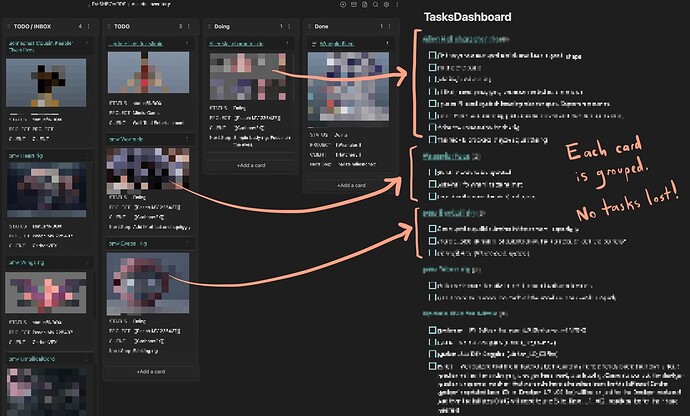I use the Kanban plugin to manage freelance projects. This example is how I keep a dashboard view of all my open tasks inside those projects. This is something I had been previously doing with Notion, and linked databases. But I’m happy to move this offline into Obsidian!
This snippet lists and groups all the incomplete tasks from inside the linked notes that are in my Kanban. So it doesn’t matter what the tag or folder is.
```dataview
TASK
WHERE contains(file.inlinks, [[My Kanban Note]])
WHERE !completed
GROUP BY file.link
```
(This might be pretty beginner and obvious to some Dataview experts. But I spent a long time hunting around for syntax and examples to finally piece this together. I only found people who were linking from the current note. I thought I was going to have to use dataviewjs.)
I keep this note in a separate pane on the right while I’m working/planning. Or I dive straight into the specific card when I’m focused/working.
Just replace “My Kanban Note” with the name of your Kanban board. Then set the note to Reading, and pin it somewhere you like.
Room for improvement:
- Filter or sort by Kanban status
- Include any tasks that are locally on the Kanban cards.