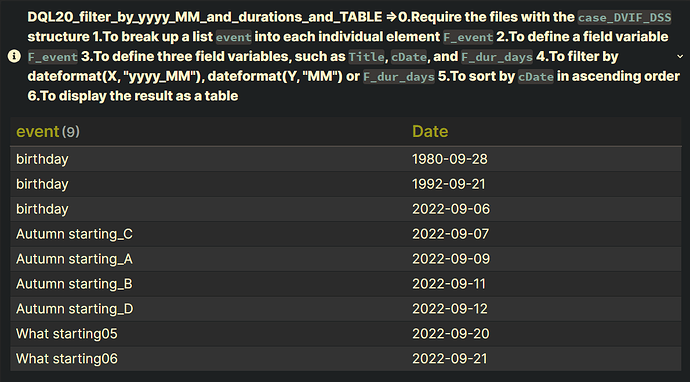Things I have tried
TABLE WITHOUT ID split(sub, "\|")[0] AS "Event",
date(split(sub, "\| ")[1]) AS "Date"
WHERE event FLATTEN event
AS sub SORT date(split(sub, "\| ")[1])
ASC
What I’m trying to do
I have an md file having events and birthdays etc. And i have dataview query to show them in a table. The thing is i am not able to figure out how to show events for this month only.
md file:
event:: Autumn starting | 2022-09-03
event:: Winter starting | 2022-12-07
birthday:: December Third Quarter | 2022-12-16
dataview query:
Events Dashboard
TABLE WITHOUT ID split(sub, "\|")[0] AS "Event",
date(split(sub, "\| ")[1]) AS "Date"
WHERE event FLATTEN event
AS sub SORT date(split(sub, "\| ")[1])
ASC