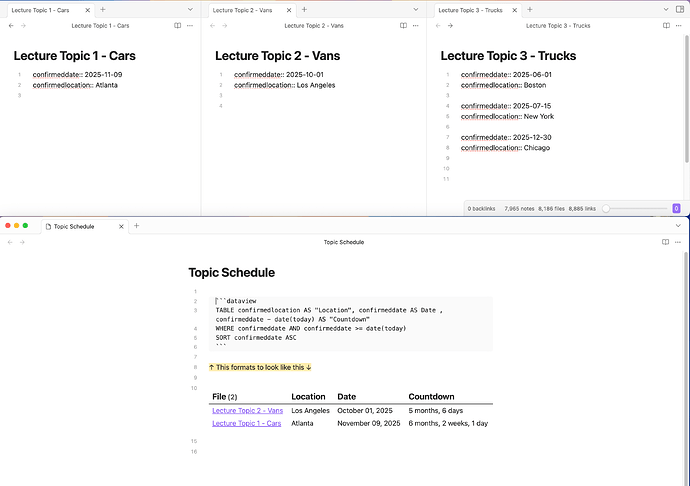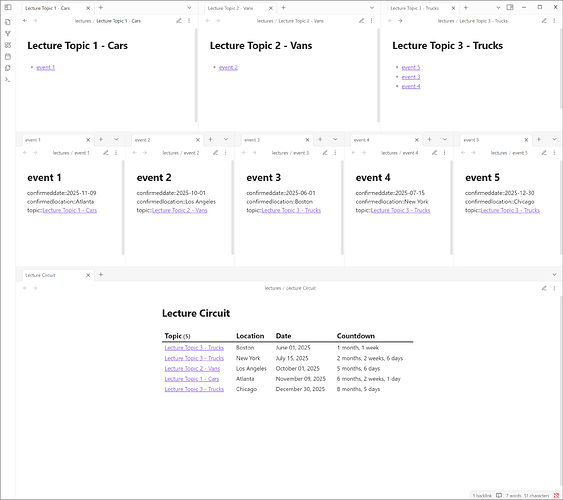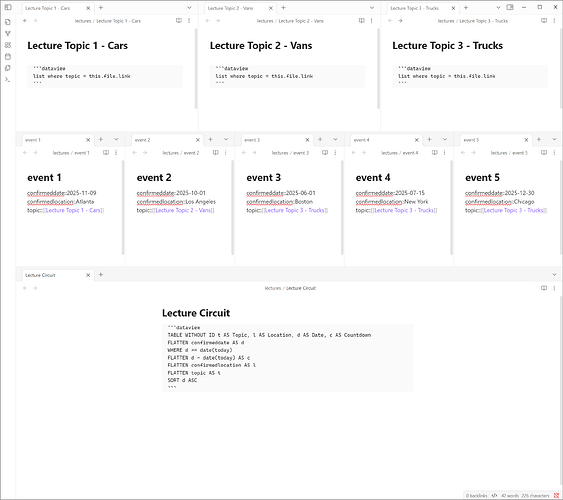Hi All,
I’m pretty new to the Dataview plugin. I’ve spent time trying to research this and implement ideas from previous posts on the forum, but wasn’t able to find the solution. Sorry if I’ve missed it.
What I’m trying to do
I want to use a dataview table to show a list of upcoming lecture dates. I have specific page for each lecture topic that contains my notes, etc. On each page, I was planning to use a property to enter the date of a lecture, and another to enter the location of a lecture. In some cases, I have one lecture topic scheduled for multiple events in the future, on different dates in different locations.
I want a dataview table to show a list of my upcoming schedule of lectures by date. Sorted from nearest to most distant in the future.
Things I have tried
When a lecture only has a single upcoming event, the table pulls that page in. However, I don’t know how to make a dataview table return one page multiple times on a table.
I’ve created this set of 3 lecture pages and another page to contain the data view table. For lectures #1 and #2, there is only one upcoming event. Lecture #3 is scheduled for 3 upcoming events.
I understand that what I have would create a conflict and it’s not surprising that it doesn’t work. But, I’m confident that my overall goal is possible in some way.
What possible solutions are there for Lecture #3 to show up 3 times on the dataview table based on the respective dates?
Hopefully I’ve explained the intent clear enough.
Open to suggestions on how to accomplish the same thing in a different approach.
Thanks so much for your help ![]()