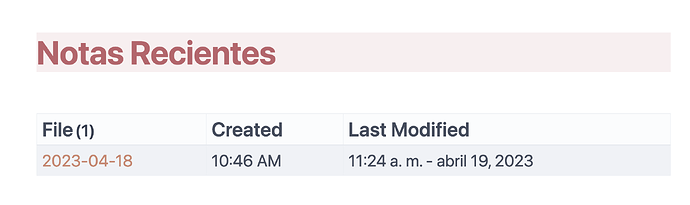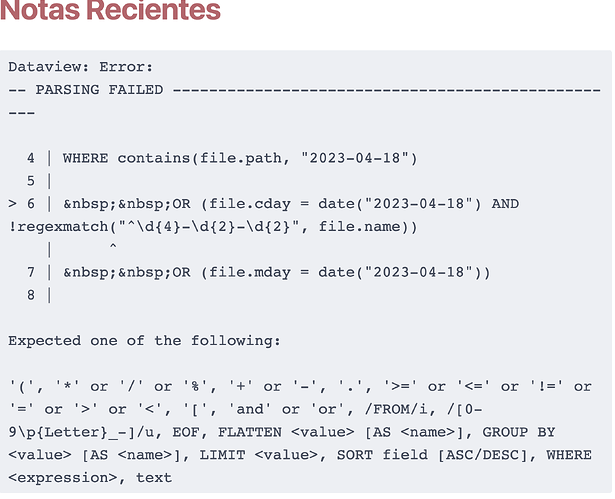Hi everyone!
This is my first time posting here, and English is my second language, so please excuse me in advance for any posting mistakes I might make.
I have a question regarding as why the query rendered correctly in Editing Mode and shows an error in Reading Mode.
What I’m trying to do
To see the same results in both view modes and understand what is happening.
Things I have tried
I read all the related posts that I could find but didn’t find an explanation and a solution to this particular problem where the query works fine in one mode but does not render properly in the other.
This is the code that I use in all my Daily Notes:
TABLE string(split(string(file.ctime), " - ")[0]) as "Created", file.mtime as "Last Modified"
WHERE contains(file.path, "2023-04-18")
OR (file.cday = date("2023-04-18") AND !regexmatch("^\d{4}-\d{2}-\d{2}", file.name))
OR (file.mday = date("2023-04-18"))
SORT file.name ASC
This is the result in Editing Mode:
And this is the result in Reading Mode: