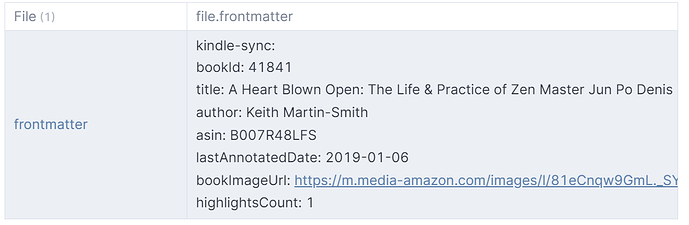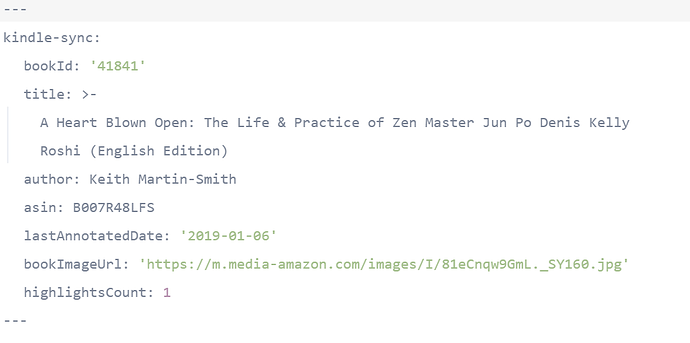Things I have tried
I tried this query:
table author, asin, highlightsCount
from "050 📚 Sources/📖 Kindle"
sort author asc
The Metadata in the Kindle docs looks like this:
kindle-sync:
bookId: ‘55568’
title: ‘Letting Go: The Pathway of Surrender (English Edition)’
author: David R. Hawkins
asin: B00EY818TQ
lastAnnotatedDate: ‘2020-01-22’
bookImageUrl: ‘https://m.media-amazon.com/images/I/71-d9rJLmiL._SY160.jpg’
highlightsCount: 27
but neither author, asin nor highlightsCount are displayed in the table.
I assume this is because the fields in the metadata are nested:
kindle-sync:
bookId: ‘55568’
What I’m trying to do
What would be the correct syntax for the query to produce a table with the above fields?