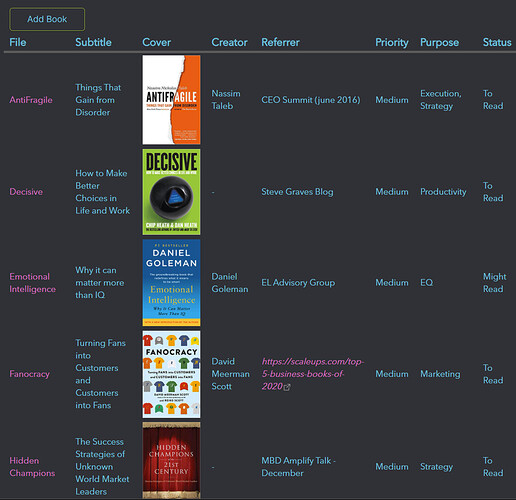I thought I would share my book list. I had a similar table in notion, but wanted it in obsidian. Here is what it looks like:
Here is my new book template
# title
---
Cover::
Creator::
Priority::
Purpose::
Referrer::
Status:: To Read
Subtitle::
Here is my book index page:
```button
name Add Book
type note(Books\NEWBOOK, split) template
action New Book
```
^button-AddNewBook
```dataview
TABLE Subtitle, ("") as Cover, Creator, Referrer, Priority, Purpose, Status from "Books"
where file.name != "_Book Index"
SORT file.name
```
I got the idea of using the button plugin to create a new book here: Replicating Notion's tables with a couple of Markdown files and Obsidian plugins