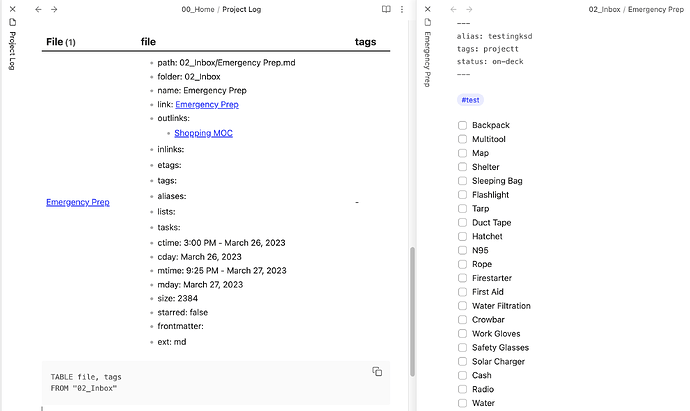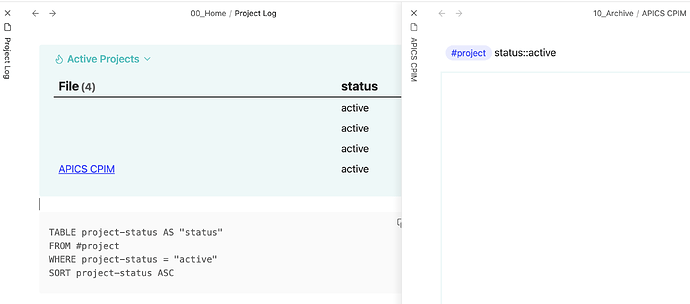What I’m trying to do
I want to write a dataview query, that returns all notes that have a tag assigned in the note frontmatter. For example, I want to use frontmatter to tag notes as “projects”, and then use dataview to return a list of all such notes
My issue is that currently, I can only get dataview to return inline tags, but can’t get it to return anything based on frontmatter.
Things I have tried
Below is an image of what I’m seeing. At first I wrote a query looking for “#test” or “#projectt”, but when neither of these returned results, I pointed the query at a folder instead. Looking at the file details, dataview doesn’t seem to be recognizing either the inline tag or the frontmatter tag? Any idea what the fix may be?