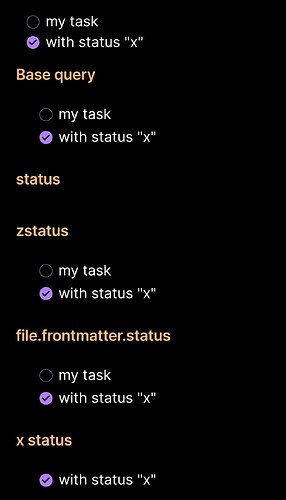Try the following in a file of its own:
---
Zstatus: InComplete
status: InComplete
---
- [ ] my task
- [x] with status "x"
## Base query
```dataview
Task
Where file = this.file
```
## status
```dataview
Task
Where file = this.file
WHERE status = "InComplete"
```
## zstatus
```dataview
Task
Where file = this.file
WHERE zstatus = "InComplete"
```
## file.frontmatter.status
```dataview
Task
Where file = this.file
WHERE file.frontmatter.status = "InComplete"
```
## x status
```dataview
Task
Where file = this.file
WHERE status = "x"
```
This file in reading view displays as the following for me:
Explanation:
statusin a Task query refers to the character within the square bracketszstatusdoesn’t have a special meaning so it refers to the frontmatter field of the filefile.frontmatter.statusspecifically targets the frontmatter variant of thestatusfield
For other implicit metadata of a Task query see Metadata on Tasks and Lists - Dataview
Sorry for not catching the special meaning of status in a Task query earlier, it just slipped my mind.