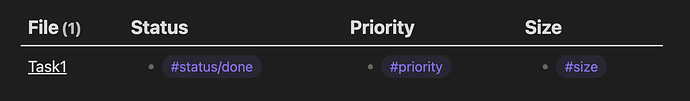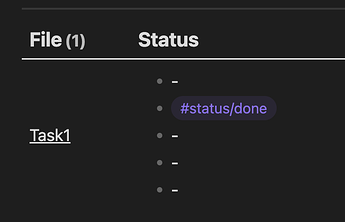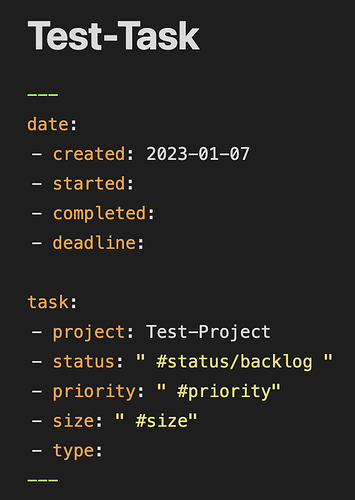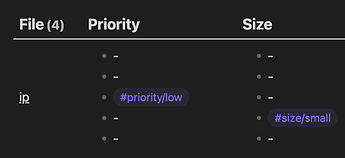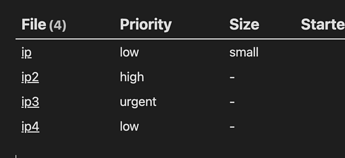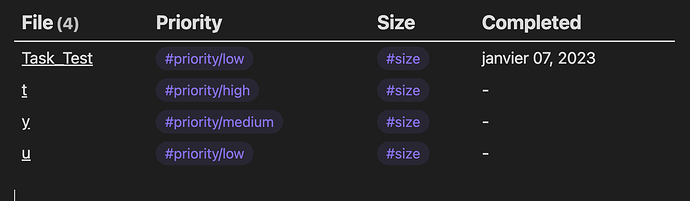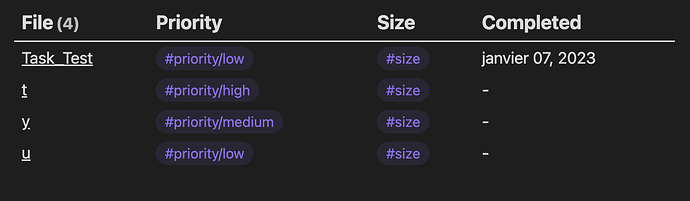Hello,
For each of my projects, I have a folder containing the list of tasks to be carried out.
These tasks contain metadata:
task:
- project:
- status: " #status "
- priority: " #priority "
- size: "#size "
- type:
I also have a page containing the “summary” of my project in which I want to list all these tasks in a table.
Currently with this querry I can get the task list :
TABLE
filter(task.status, (x) => x) as Status,
filter(task.priority, (x) => x) as Priority,
filter(task.size, (x) => x) as Size
FROM "002-Project"
WHERE contains(task.project, this.file.name)
There are still the extra dots I’d like to remove but it’s not the priority and I don’t even know if it would be possible
Anyway I haven’t found a more elegant way to display my data, in fact without the filters this is what I get:
Now I would like to be able to group my tasks by status (done, in-progress, …) or even, if possible, sort them by priority (urgent, high, medium, low) but I don’t see how to do it. Do you have any ideas?