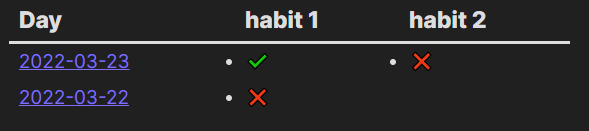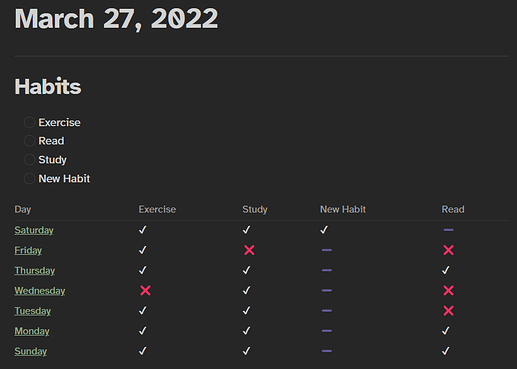Things I have tried
Reading the docs
What I’m trying to do
I’m trying to build a habit tracker into my daily note.
In my template, I’ve got a heading for habits and a few tasks under it that I’m trying to build/track.
## Habits
- [ ] Habit 1
- [ ] Habit 2
Below this, I’d like to display a table using dataview that has each habit as a column and each of the past 7 or so days as rows, with the table entries containing whether it was completed, with the date in the first column.
Ideally, I’d like it to automatically select the habits based on what’s currently under the ## Habits subheading in the current note, so that in the future if I change habits I don’t need to update the code. However, since it’s in the template, it wouldn’t be too much trouble to manually edit the code whenever I change which habits I’m tracking.
Even better would be if I can check/uncheck the tasks from this summary. So if I make my daily note today and see that I forgot to check off yesterday’s habit (but remember doing it), I can check it off without switching to yesterday’s note.
Is there any way to implement this?