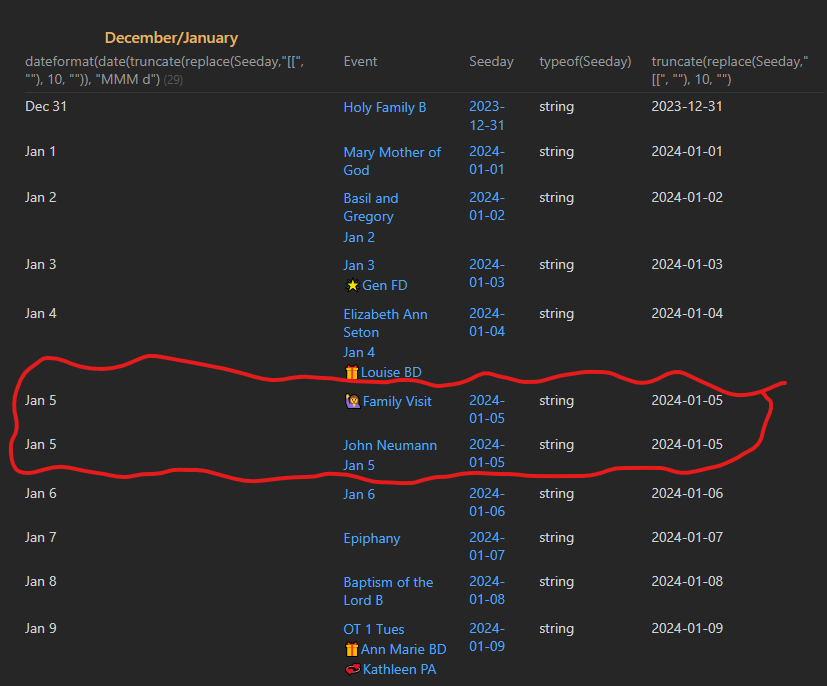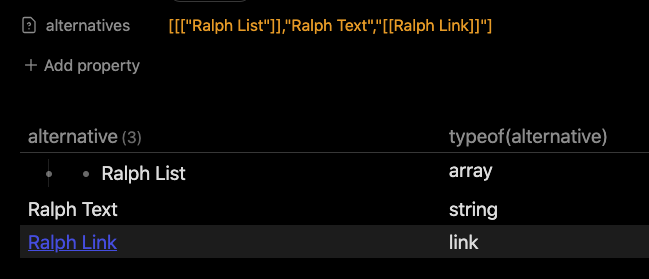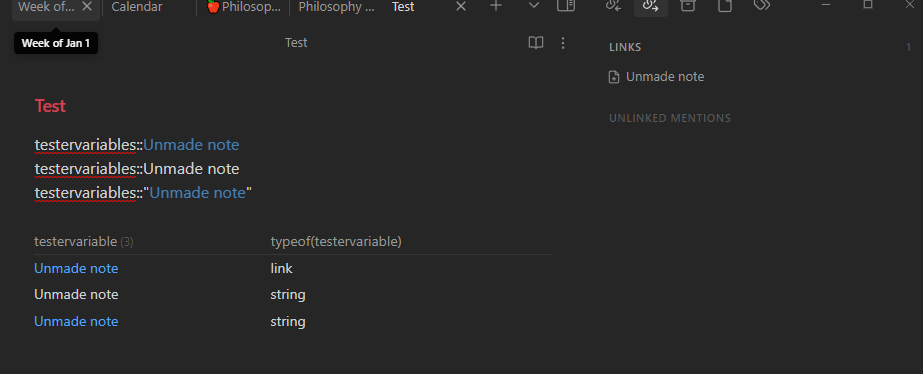What I’m trying to do
I am trying to create a dataview table that groups all notes that have a field showdate::[[date]], in order to make a personal calendar (when I get it all grouped right, I plan to use Mimimal theme cards in 7 columns to make it Sun-Sat)
Some of my dates are recurring, and have non-existent files with the year of 1098. For example, a birthday on Jan 4th would occur every year, and thus a birthday file would contain showdate::[[1098-01-04]]. All other files have the actual year. I have included code to switch out the false year with the current year. This link date format is what I use for my daily notes, so once a daily note is created, I have to delete out the “Daily/” from the link in order for it to be used as a date. All this I have working correctly.
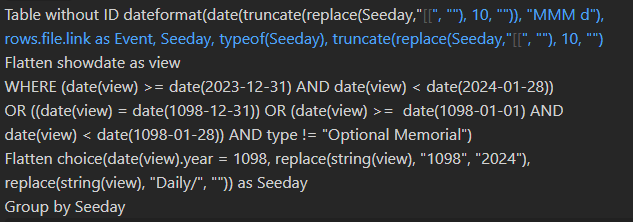
My issue is that, even though my code seems to be working right, there is one file that does not group with the other files with that date, which throws off my Sun-Sat card-view.
Things I have tried
I have included in my table columns for Seeday, typeof(Seeday) and what the dateformat code is putting out, to make sure that they are giving what I want, and they are. These columns I would remove if I could get the grouping working correctly…they are just for double checking my code.
I have tried grouping by the code for the date-format I want it to show: dateformat(date(truncate(replace(Seeday,“[[”, “”), 10, “”)), “MMM d”)
This groups it correctly, with only one Jan 5 entry, but is not in date order but number order, since the output is a string without a year, and that does not help me with my objective.
I can’t figure out why the group by function would be failing for just the one file. Please help!