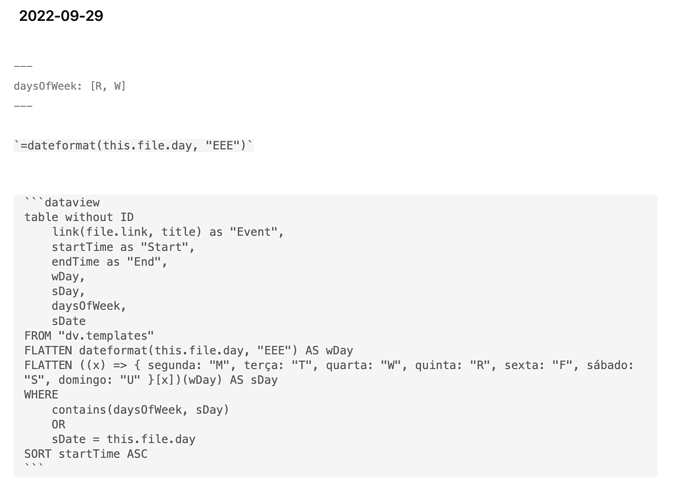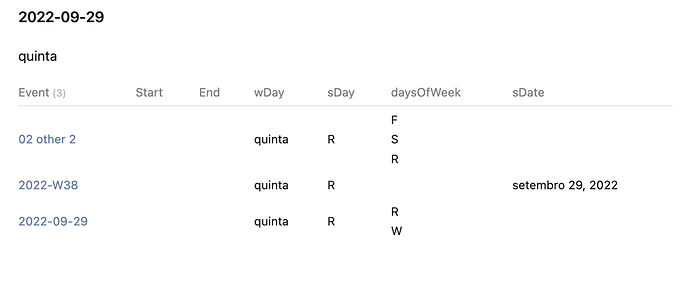What I’m trying to do
I’ve got a setup I am fairly happy with combining FullCalendar for to mirror a few different sources and track them, allowing me to take notes relating to specific events, tasks to track my tasks, and daily-notes pulling it all together for a “what do I need to know about today” view.
What I can’t seem to get fully sorted out is getting my recurring events from a specific day of the week (Thursdays) to show up correctly. It seems like there’s a collision in the dataview formatter preventing this.
Things I have tried
This works, except for the noted issue
table without ID
link(file.link, title) as "Event", startTime as "Time"
from "Calendar"
where
(type = "recurring" and contains(daysOfWeek, dateformat(date(today), "EEEEE")))
or
date = date(today)
sort startTime ASC
dateformat(date(today), "EEEEE")
seems to return “T” for both Tuesday and Thursday, which is NOT how FullCalendar (or, any other source I’ve used) records things.
What I’ve not been able to do is find a way to recreate this, but forcing it to look for “R” on Thursdays.
When trying a few dataviewjs approaches, I think I’m running into the differences in metadata stored for individual events (they have a date field, but not type) and recurring events (they have a type field, but not date), and so all of the queries I’ve tried seem to choke when it’s searching for the value of a non-existent field.
I’m not married to any specific approach, what I want is a listing of the events for today, both things explicitly scheduled and things that recur today.
Any help anyone could provide would be much appreciated