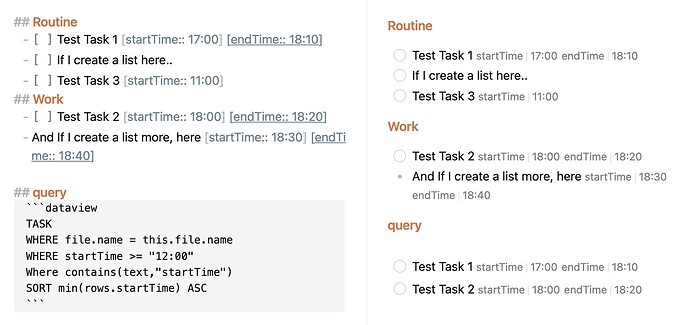PS: I am not quite well in English so I am still trying my best to present myself. Please let me know if you know how I can communicate more correctly or properly, thanks in advance!
What I’m trying to do
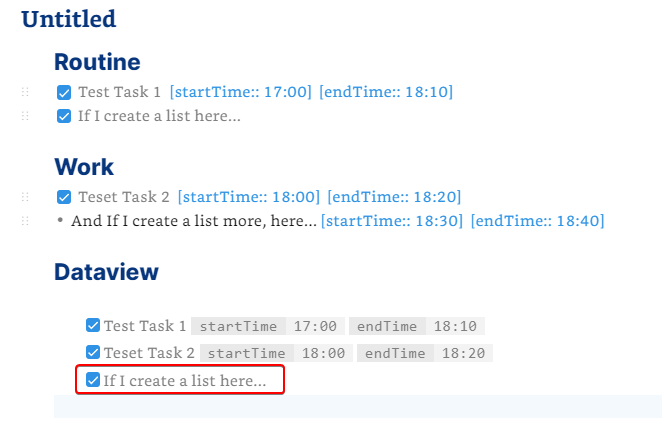
TASK
FROM "Untitled.md"
WHERE startTime != null and startTime >= "12:00"
SORT startTime ASC
When I want to put the tasks that generated by Full Calendar plugin I use, into my Daily Notes Dataview part ,
I basicaly want to filter tasks by time range so that I could categorize them (say, “morning tasks”,“afternoon tasks”, etc) and I am using the startTime and endTime field to do this job.
I try to use this simply WHERE command WHERE startTime >= "12:00" to do it.
Then, the situation appears like that picture shows. I do not want to add the tasks which don’t have such fields(inline or not inline) I want, say, “startTime”.
So I read the github dataview manual and add startTime != null expression and and it, but it do not work. I also tried to find keywords and funcs like exist, any, contains but still not help. Forgive me for being a dataview newish.
Things I have tried
I have
-
searched Dataview Github -
List Funcpart by “any”“contains” etc, but I still can not figure out the answer clearly. -
browsed and checked some relating threads, but still no answer, especially using inline field.
PS: These above, I would push myself that I could dig further and deeper into it, but eventually gave up, I think it is more helpful for me to seek for online help use English instead. I think perhaps I could learn more about community and communications. -
tried to move that task up and down in the article layout, but turned out that did not help.
-
Use test solution below but did not work:
I think, maybe I can put all of tasks which have such inline fields into some specific header, and maybe the problem will be temporarily solved.
TASK
FROM [[Untitled#Routine]]
WHERE startTime != null and startTime >= "12:00"
SORT startTime ASC
But, dataview just showed Dataview: No results to show for task query..
So after all of that, I would like to know how to reach the first goal and why my second solution still not available…
More Things
I don’t quite often online so I feel sorry about if I am not responding quickly.