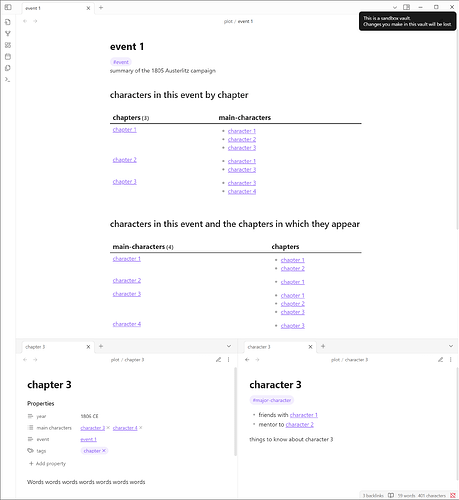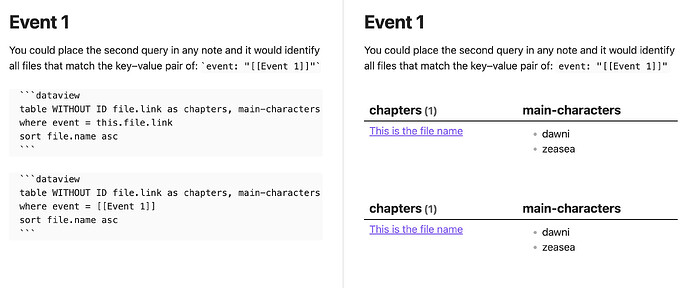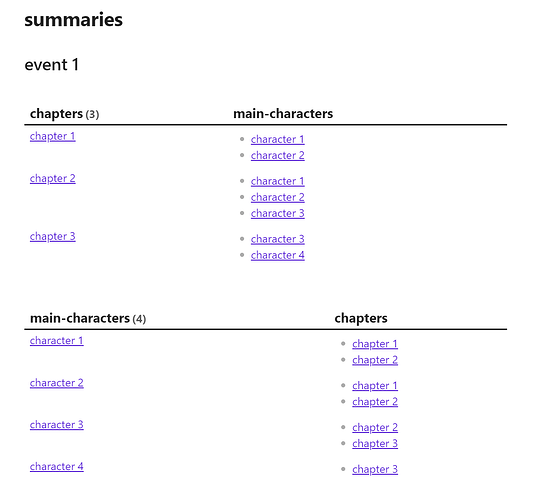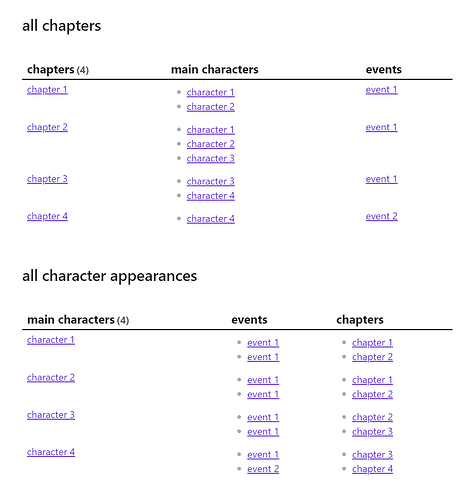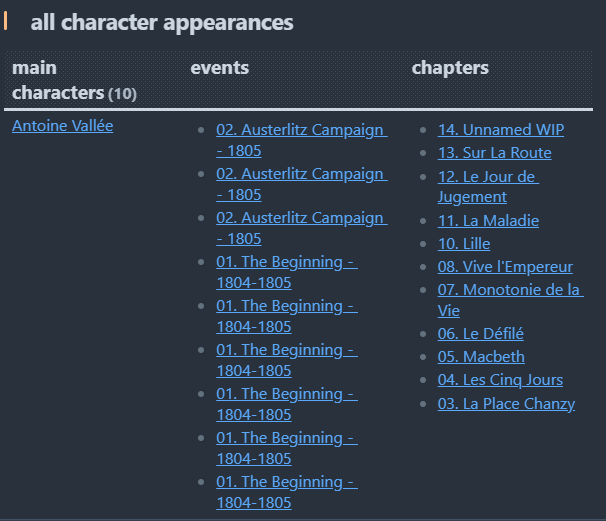Hi, I’ve been using Obsidian for a little while now, but recently I’ve started trialling using it for a creative writing project and going a bit deeper into its features. I like my vault as vanilla as possible, so I’m only adding plugins if I actively have a problem and the plugin solves it. And right now I have a problem, and I’ve been told that Dataview might be able to solve it.
I’ve looked at a ‘Beginners Guide’ to Dataview online, as well as having a look at the query builder tool, but I haven’t found anything that’s helped so far. I suspect I’m probably asking for something quite complicated, because that’s what tends to happen to me. Also looked at the documentation but just got rather confused.
I have three types of notes that are relevant here: event notes, character notes and chapter notes.
- Event notes are basically a note that describes the overarching plot event. E.g. the current event note is basically a summary of the 1805 Austerlitz campaign. These are tagged as #event.
- Character notes just contain information about characters in the story that appear enough to get one. These are tagged with either #major-character or #minor-character. These also contain backlinks to other characters that they know well, although I’m considering removing those and just using non-linked lists for that instead.
- Chapter notes are where I store the chapters. At the top of each one I have a properties table with the properties ‘year’, ‘main characters’ and ‘event’. ‘Year’ is just a text field, ‘main characters’ contains backlinks to the notes of the characters that appear in that chapter, and ‘event’ contains a backlink to the relevant event note.
I do it like this so I can keep track of which characters are appearing in which chapters, and how many chapters are dedicated to each event. However, I’d like to step up the tracking more by finding a way to find out which characters have appeared during which event and how many times. The way I’ve thought of doing this is by having a query look for all chapters that backlink to the event note, and then checking those chapters and returning which characters appeared in those chapters (i.e. which characters are backlinked in the chapter note).
Ideally I’d also be able to see how many chapters within the event a character has appeared in, maybe with a list of which ones they’re in? I don’t know the limitations of Dataview so that may well be far too complicated for what the plugin can offer.
Is this something Dataview can help me accomplish, either in the way described above or by a different method? I’d rather not be stuck with just having to manually list each character in the event note every time they turn up because not only would that take time, it would also just look rather messy. While it’s not the biggest problem right now, this is a long-haul project and I anticipate this issue growing as the cast develops (read: I kill them off and replace them).
Thank you so much to anyone who’s read through my very long post, and to anyone who can help. I realise this is probably not a normal problem to have.