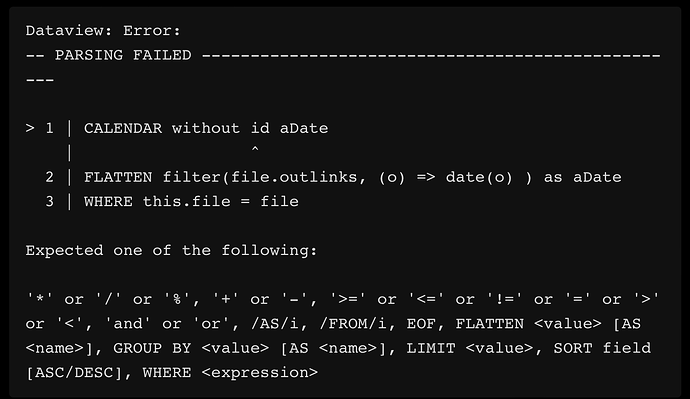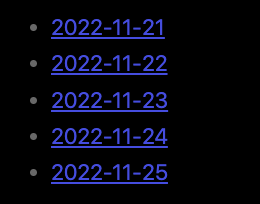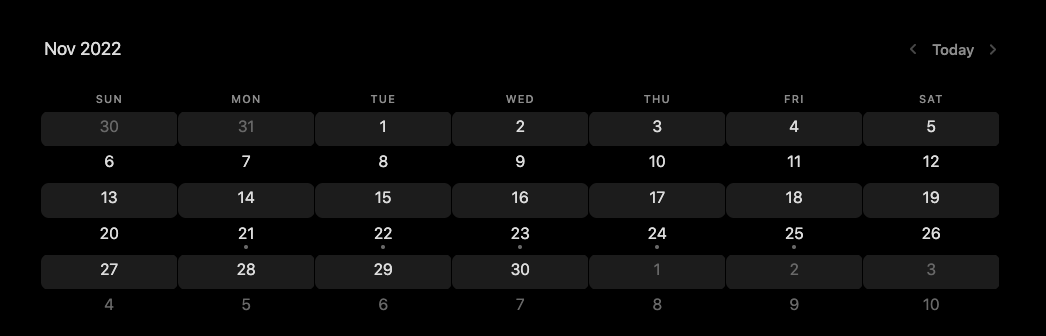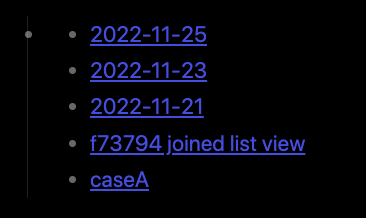So here are my first test query:
```dataview
LIST
FROM "ForumStuff/f52"
WHERE weight
```
Which returns:
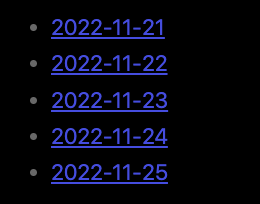
And when you do a CALENDAR query you need to specify where the date is, and with an output like the previous we could use file.day, so my second query then becomes:
```dataview
CALENDAR file.day
FROM "ForumStuff/f52"
WHERE weight
```
And sure enough, when going back a year in the calendar it displays:
So maybe you’re just missing the addition of the variable holding the date?
I further added some links in my test files to the dates with an odd day, and used this query:
```dataview
LIST WITHOUT ID file.outlinks
WHERE file = this.file
```
This displays as:
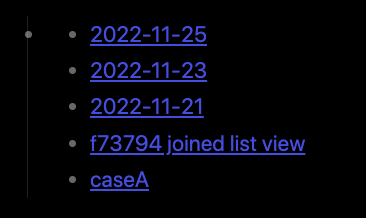
Do you see that double dot at the first line indicating that this is a list of lists, where the outer list has only one element? This comes from the fact that this query limits the end result to just this.file. And this is then not viable for usage by calendar as is. And some further testing indicated that it do need to get a query result which is actually a date, and then it’ll link to the file matching the query (aka this.file )
Long story short, you’ll need to turn around your query, and look for linking to the current file, instead of the outlinks of the current file.
So here are two queries which worked for me:
```dataview
LIST
FROM outgoing([[]])
WHERE typeof(date(file.name)) = "date"
```
And the calendar version of this query:
```dataview
CALENDAR date(file.name)
FROM outgoing([[]])
WHERE typeof(date(file.name)) = "date"
```
This shows the calendar with my three test files, after I’ve navigated to the correct month of last year (in my test case).
In summary, you’ll need to get a LIST query working which list each of the file matching your criteria, and present a column from that file showing a date. When you’ve got that query, you can switch to the CALENDAR query with the display of that column.
This’ll present you with a calendar of those entries, but it’ll always show the current month, and you’ll need to navigate to the correct month for the little dot to appear. So my question back to you is: Isn’t it easier just to hover over the link itself, from the LIST query, instead of trying to present in a calendar view where you don’t get any hint as to how many entries you’ve got and in which month they display as that little dot?