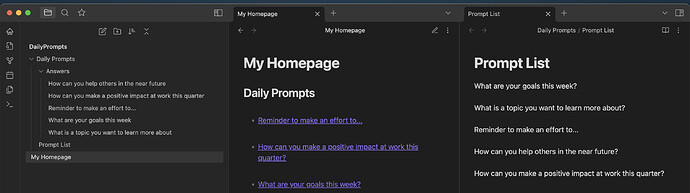Purpose
This is one of many systems for reviewing old notes and ideas. I personally use it for reflection and seeing how my beliefs change over time. For example, values, priorities, career path, important decisions, etc.
Likely this isn’t your use case, but maybe some of the code, explanations, and input from comments can be used to improve your own systems.
How it works
Dataviewjs code displays prompts each day from your “prompt list” note. The prompts are displayed as links to automatically created “answer” notes. The same answer note is used each time a prompt is displayed so you can see your past responses to that prompt.
My Homepage - An obsidian-homepage that shows today’s prompts whenever I open obsidian
Prompt List - The list of prompts to randomly select from each day
Answer note folder - The folder where notes for answers to prompts are automatically created
Other tools/resources for reviewing old notes
Random Structural Diary Plugin - Very similar to the approach in this post. You write and categorize prompts, and then use a command to insert a random prompts from those categories into any note. Works well if you want a daily/periodic note with a random prompt template, and care less about reviewing your answer to that prompt over time.
Obsidian Spaced Reptition Plugin by @st3v3n - Schedules flashcards with a question/answer to remind you of old ideas. Uses spaced reptition to help you remember the idea until the next time it’s shown. Similar to Anki.
Andy Matuschak’s writing on information retention and note taking - Thoughtful ideas about reviewing old notes, and note taking in general, which seems to focus on spaced repition and idea retention.
How does this compare to other tools?
With my use case of reflection, reviewing beliefs, important decisions, etc. the prompts take concenetration and discipline to think about.
Other tools can make it easier to procrastinate thinking about a prompt, which this system tries to avoid by:
Making the prompts hard to ignore
When used with the homepage plugin, the prompts are the first thing seen when opening obsidian. You’re reminded of the prompts whether or not reviewing them was your goal.
Some other tools require some extra clicks, commands, etc. to review, making them easier to forget about.
No skipping prompts
The prompts are shown for the entire day (or configured time period), which forces you to think about it more.
With other tools, it’s easy to skip a difficult prompt and load up another one.
It’s clear when you’re finished for the day
Personally I display 3 prompts everyday, and there’s no pressure to review more after that. If you miss a day, no problem.
With a tool like Anki/obsidian-spaced-repition, you can accumulate a large “backlog” of info to review, discouraging you from getting back into the habit.