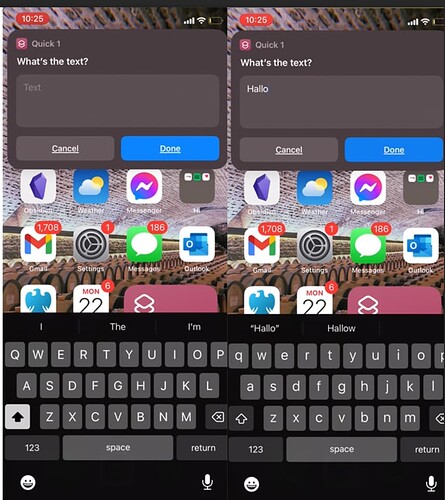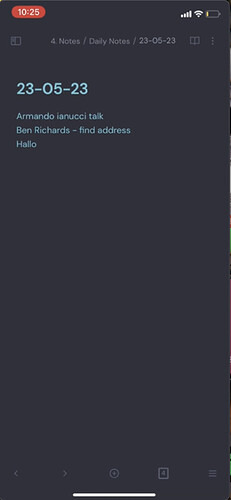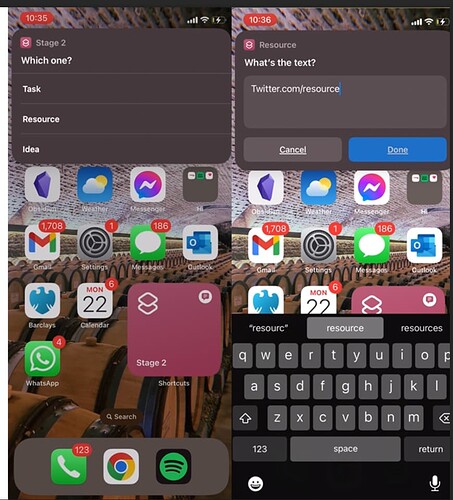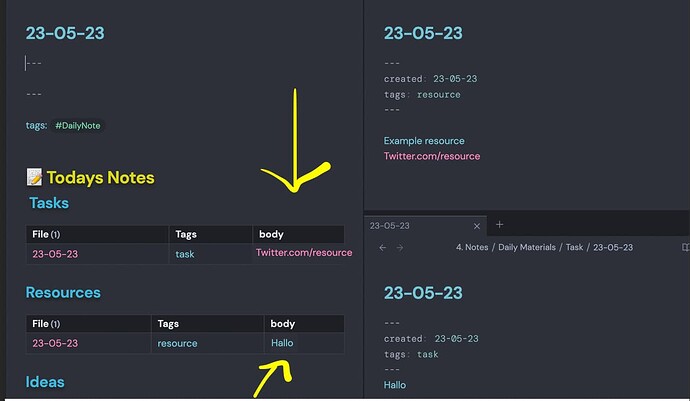First, search the help docs and this forum. Maybe your question has been answered! The debugging steps can help, too. Still stuck? Delete this line and proceed.
What I’m trying to do
I use an iPhone shortcut to input text into a note, which is then automatically appended to my daily note. This note-taking process is simple and effective, but lacks the flexibility to categorize my notes dynamically. See reference (Reference 1 and 2)
To streamline my workflow, I aim to categorize my inputs as either a task, resource, or idea. This involves modifying my iOS shortcut to prompt me to choose the appropriate category each time I input a note. The ultimate objective is to create a daily note template with three separate Dataview tables, each representing one of these categories. (Reference 3)
Things I have tried
Advice on the current approach:
I’ve already started setting this system up. Does this approach align with best practices? If not, what improvements can be made? Happy to change approach entirely if this is not optimum.
I want to bring the body of each note into the respective Dataview table. However, I’ve found that capturing the body of the note within these tables can be challenging. Is there a way to accomplish this, possibly with YAML metadata or another technique? (see Reference 5).
(upload://h2VqDsNM2QfQEWZeCbLSCU2tQlh.jpeg)