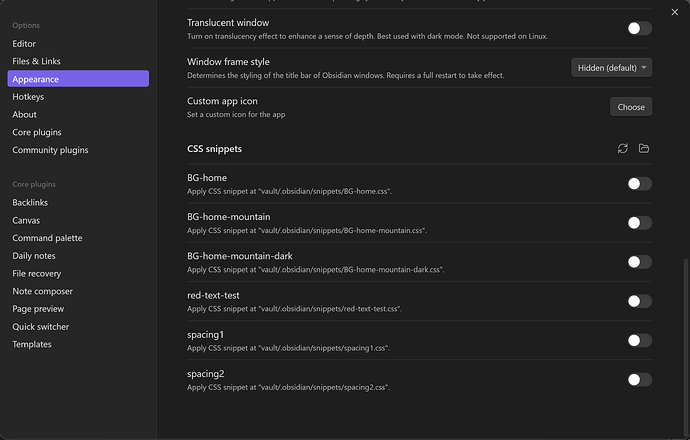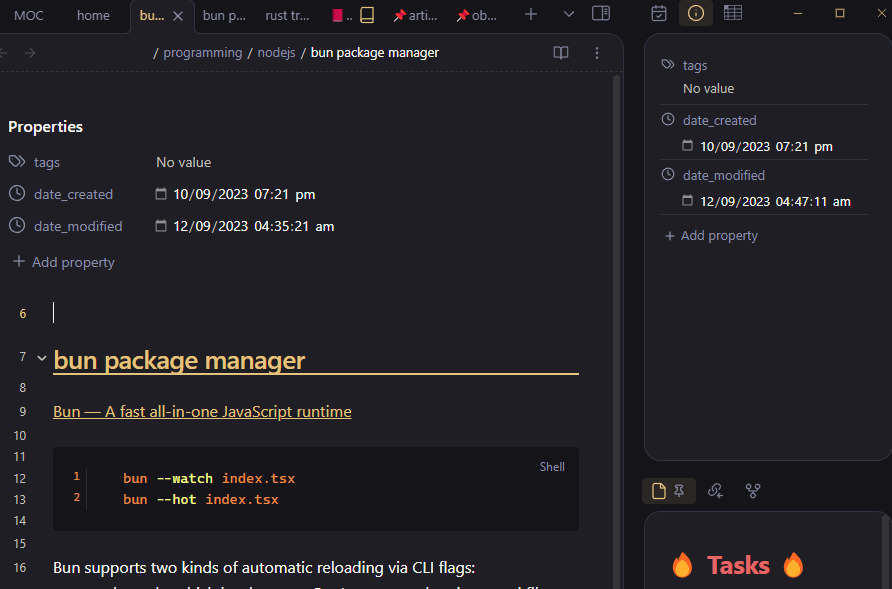Steps to reproduce
- define a template like so:
---
mydate: "{{date:YYYY-MM-DD}}"
---
- make a new note with a
mydateproperty and in the properties UI, definemydate’s property type asdateto establish its default property type - make another new note and apply the above template so that
mydateis automatically set to today’s date (in this example, let’s suppose this is 2023-09-07) - update
mydateto a different date, say 2023-05-01 - when the link icon for
mydateis clicked, it should open the daily note for the currently stored value (e.g. 2023-05-01) but in fact it still opens the original value defined from the template (e.g. 2023-09-07)
Did you follow the troubleshooting guide? Y
Expected result
When mydate is updated to a new value, the link icon in the Properties UI should also update so that when clicked, it opens the daily note for the current value of mydate.
Actual result
Clicking the link icon opens up the note for the value of mydate that was initially defined by the template, even after this property is updated to a new value.
If I click back to the original note with mydate and try clicking the date link icon again (thinking maybe it just didn’t update right away), then something very strange happens. It still opens the originally defined daily note (e.g. 2023-09-07), but now the the file path in the navigation bar incorrectly lists the updated daily note (e.g. “Calendar / 2023-05-01”). So the file listed in the navigation bar (e.g. “Calendar / 2023-05-01”) does not match the note which is actually displayed (e.g. 2023-09-07).
This behavior persists even after closing and re-opening Obsidian and trying to click the mydate link again.
Environment
SYSTEM INFO:
Obsidian version: v1.4.5
Installer version: v1.3.4
Operating system: Windows 10 Pro for Workstations 10.0.19045
Login status: not logged in
Insider build toggle: off
Live preview: on
Legacy editor: off
Base theme: dark
Community theme: none
Snippets enabled: 2
Restricted mode: off
Plugins installed: 28
Plugins enabled: 0
RECOMMENDATIONS:
Custom theme and snippets: for cosmetic issues, please first try updating your theme and disabling your snippets. If still not fixed, please try to make the issue happen in the Sandbox Vault or disable community theme and snippets.
Additional information
The debug info pasted above says 2 snippets are enabled, but I double checked to make sure all snippets are turned off (see attached image) as well as all community plugins turned off and using the default theme.
EDIT: I did some further testing and it seems that the bug is not specific to the date property initially being auto-filled by a template. Even if I just create a new note and manually define an initial value for mydate and then update this value, the behavior detailed above still occurs.