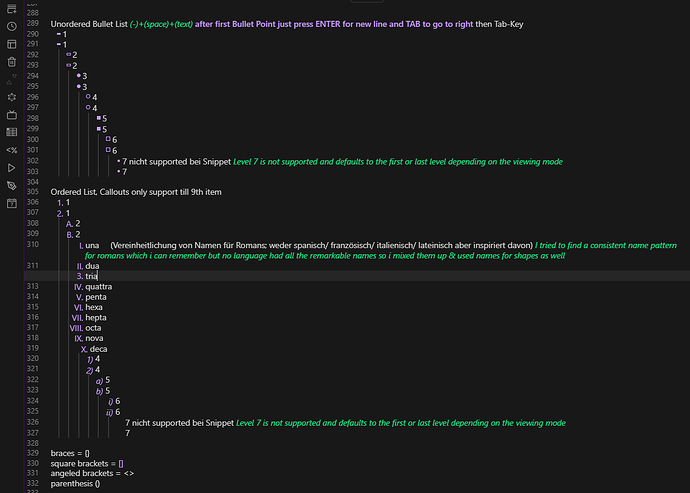CUSTOM Lists Symbols+Order+Color.css (9.0 KB)
You can easily change:
- the color for all symbols at once
- wether or not unordered list symbols are filled out
- the order and symbol of ordered lists and if the level should contain an additional (space, dot, parenthesis, or something else [keep in mind markdown reserved symbols]
Please mind that many symbols change to the default when your cursor is in the same line
My italics are green and my bolds are purple this is because of the minimal theme.
(The language in the screenshot is german)
Check out my other styling showcases!
1 Like
REPLACE THIS TEXT IF I HAVE FOUND OUT:
Use any symbol as list symbol without changing the default list symbol.
I want to use ¿ or ʕ from Power Toys Quick Accent
Solutions:
- Edit a plugin with custom checkboxes?
- Inline CSS header above the specified list?
- There is currently no plugin that does this
Hi @SomeDude thanks a lot for your code!
I just figured out that it doesn’t work well with interrupted numbered lists like:
1. point one
some text or something else
2. point two
Instead it always falls back to showing 1.
Do you have an idea how this can be fixed?