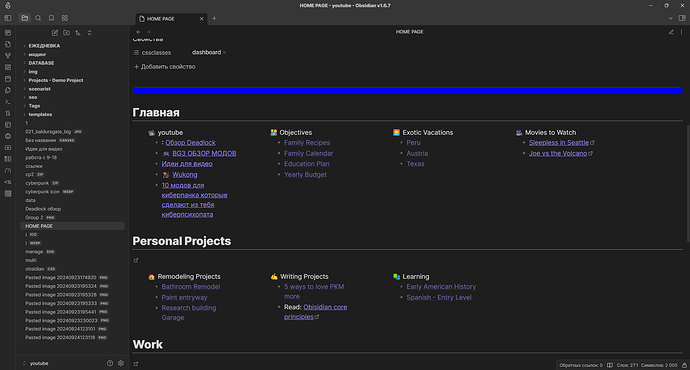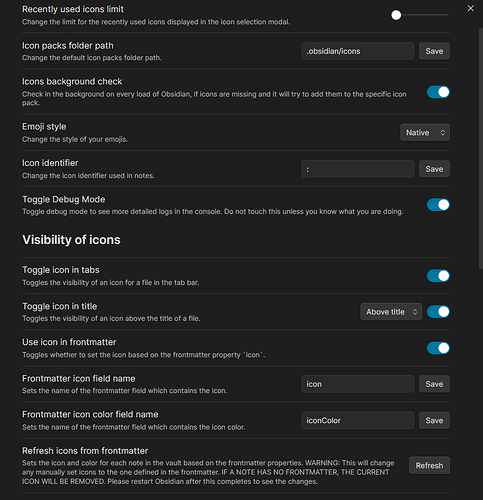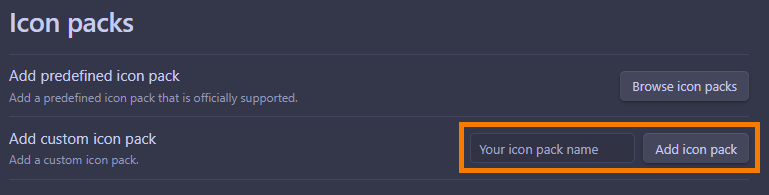Tell me please! Is it possible to add a custom icon or emoji inside a note and for the document icon on the left in the menu? I used various plugins, but they only have their own stock library; you cannot add your own icon or image
I’ve never really test this but Iconize lets you import custom icon packs … Maybe that could help you with that ![]()
Thank you! I’ll try to do this!
As far as I know you can use a custom icon pack with the Iconize Plugin.
EDIT: Funny, when I opened the thread to read it and answered immediately, it didn’t show me the answers that had been added more than 10 min ago… ![]()
How to use it in a note? I click: but my icon is not there, although it was added for the note itself
![]()
Have you toggled on Use icon in frontmatter in Iconize settings?
Please provide your code snippet, so we can see what might be missing.
Still, without complete information it is hard to help you.
I get that you wanna see a) your custom icon showed b) within your note and c) in file explorer pane. To achieve this using the Iconize plugin, you will have to
a) add the custom icon pack providing your custom icon via Iconize settings.
b) You now can add the icon in your note wrapped in colons, like this: :MyExampleCustomIcon: (it also should be shown in the context menu).
c) You make Obsidian show the icon in file explorer by adding it in frontmatter. From your settings we can see you left the icon field name to icon. Your frontmatter then should look something like this (mind you don’t add colons in frontmatter!):
---
icon: MyExampleCustomIcon
---
Additional note: In my personal vault I changed the icon field name to iconizeIcon, just to avoid confusion, but this is up to you.
What should you do if the icon pack disappears from the plugin settings after a restart?
This topic was automatically closed 90 days after the last reply. New replies are no longer allowed.