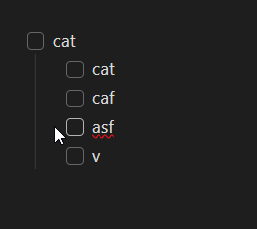Steps to reproduce:
- Update Obsidian to version 1.5.8 on a Windows 11 PC.
- Ensure no third-party plugins are used.
- Edit a note containing lines with checkboxes (formatted as “- ”).
- Navigate through the text using the up or down arrow keys and attempt to select, delete, cut, or paste lines with checkboxes.
Did you follow the troubleshooting guide? [Y/N]: Yes
Expected result: The cursor maintains its initial position at the start of the line when navigating through or editing text. Editing operations involving lines with checkboxes should proceed without the need for manual cursor repositioning.
Actual result: The cursor automatically positions itself after the checkbox when navigating through or editing lines with checkboxes. This behavior complicates editing tasks by necessitating manual cursor adjustments for deletions, selections, and cut/paste operations.
Environment: SYSTEM INFO:
- Obsidian version: v1.5.8
- Installer version: Previous version before update
- Operating system: Windows 11
- Login status: Not logged in
- Insider build toggle: Off
- Live preview: On
- Base theme: Adapt to system
- Community theme: None
- Snippets enabled: 0
- Restricted mode: Off
- Plugins installed: 0
- Plugins enabled: 0
RECOMMENDATIONS: None