Steps to reproduce
Easy steps:
- Open the sandbox vault
- Copy/paste the example text below (the list) into a note
- Put the cursor at the start of the word “blah”
- Expected is that the cursor is next to the letter “b” but instead it’s in the gutter
Example text to copy/paste:
1. First
2. Second
blah
3. Third
Original steps:
- Create a numbered list of items
- Under the second item create a nested list by hitting enter and then tab to indent
- Delete the number under the second item so it’s a paragraph only (see text below)
- Place cursor at the start of the paragraph. It should be next to the first letter, instead it overlaps with the folding line.
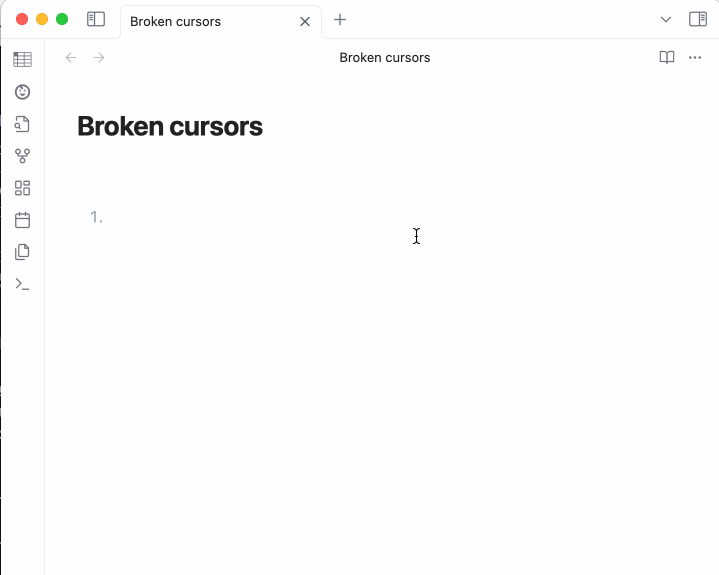
Did you follow the troubleshooting guide? [Y/N]
Yes
Expected result
Cursor is next to the letter “b”
Actual result
Cursor is in the gutter.
Environment
SYSTEM INFO:
Obsidian version: v1.5.3
Installer version: v1.4.16
Operating system: Darwin Kernel Version 23.2.0: Wed Nov 15 21:53:34 PST 2023; root:xnu-10002.61.3~2/RELEASE_ARM64_T8103 23.2.0
Login status: logged in
Catalyst license: none
Insider build toggle: off
Live preview: on
Base theme: adapt to system
Community theme: none
Snippets enabled: 0
Restricted mode: on
RECOMMENDATIONS:
none