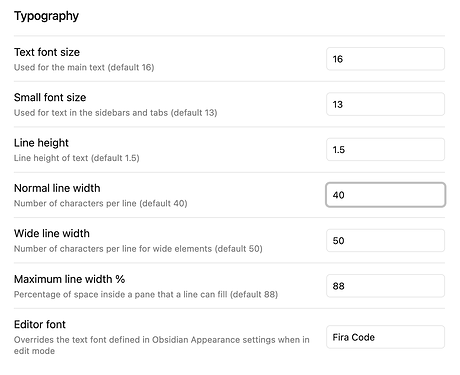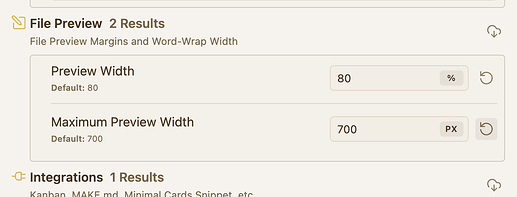What theme do you use? You can do this with CSS, but the easiest way to do it would be using theme settings (which vary wildly theme by theme).
For example, the Minimal theme has custom block widths you can set on a note-by-note basis or for all notes using the Minimal Theme Settings plugin:
The AnuPpuccin theme (using the Style Settings plugin) has a section to set the “Maximum Preview Width” for a note:
Try out some different themes and see if you can find some settings that work for you. If that doesn’t work out, you can always go down the CSS route.