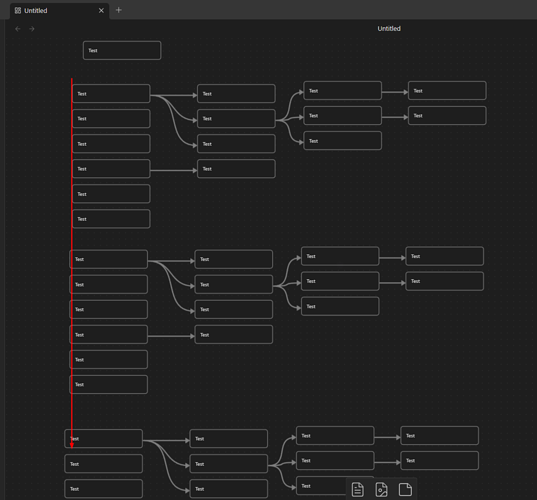Steps to reproduce
- Create some cards
- Select one or more card, hold Ctrl to duplicate and move vertically down
- Select one or more cards, hold Ctrl+Shift to duplicate cards and move vertically down
Expected result
- Using Ctrl and aligning to the on screen guides, the duplicated cards should be aligned to the parent cards
- Using Ctrl+Shift, duplicated cards should maintain vertical position and be aligned to parent cards
Actual result
Regardless of using the guides or Ctrl+Shift to lock, after cards are duplicated, they randomly shift left or right, requiring to manually align the cards
Environment
SYSTEM INFO:
Obsidian version: v1.1.9
Installer version: v1.1.9
Operating system: Windows 10 Pro 10.0.19045
Login status: logged in
Catalyst license: insider
Insider build toggle: on
Live preview: on
Legacy editor: off
Base theme: dark
Community theme: none
Snippets enabled: 0
Restricted mode: on