Hello!
I’m new to Obsidian and currently working on finding a good setup. I would like to achieve a few things with CSS snippets in order to stay in editor view (source mode) most of the time, namely:
- Render horizontal lines
(---/***) as actual lines - Reduce the intensity of the italics and bold markdown tokens (as well as the horizontal line tokens)
- Render images directly in the editor view
For rendering horizontal lines the following snippet seems to work:
span.cm-hr {
border-top: 1px solid;
display: block;
line-height: 0px;
}
But ideally I’d like these tokens to be reduced in intesity as well, as such:
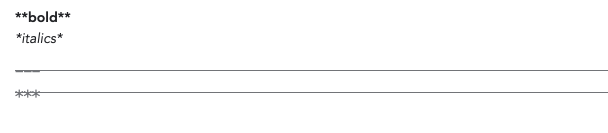
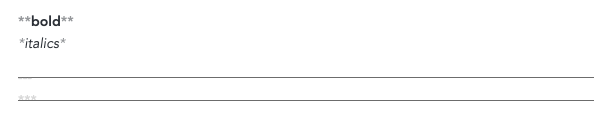
Is that possible? I’m using the Minimal Theme, which seemes to make the asterisks more rather than less noticable:

Not sure if that can be removed?
To reduce the italics and bold markdown tokens I tried the following snippet:
span.cm-em.cm-rm-em-token,
span.cm-strong.cm-rm-strong-token {
opacity: 0.5;
}
It doesn’t work though. I’ve tried playing around with the Developer Tools, but since I have no experience it’s hard to figure out.
Regarding rendering images directly: I looked for plugins and “CodeMirror Options” seems to be the only plugin that allow this(?) But if it could be achieved with just a CSS snippet I would prefer that.
If someone could help me out it would be much appreciated!