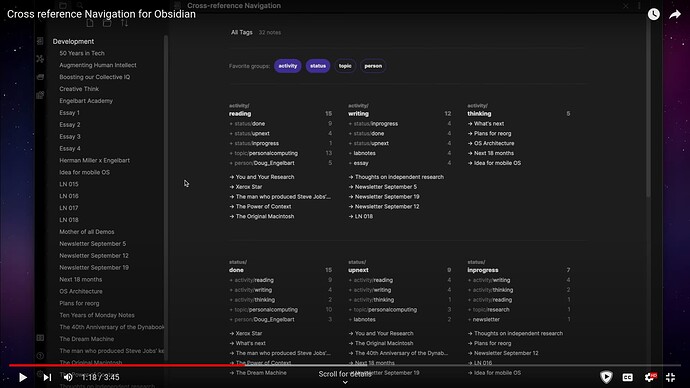I find that having to manually create a query inside a .md is a major weakness of YAML front matter & dataview fields. Tags, on the other hand, allow for easy, on-the-go searching.
The obsidian tag navigator plugin (https://github.com/alexobenauer/obsidian-tag-navigator) has an incredible UI to search through tag cross references.
You have major tag groups, e.g. #topic, #status, #type, etc.
You then have a note with e.g. #topic/a #status/todo #type/note
You can also have multiple topics in one note and so on.
Here’s a screenshot from the dev’s demo video:
Every item in there is clickable/interactive, so you can navigate your way through cross-references
The exact same UI would work for dataview fields + YAML front matter.
You could instead just have topic: a, b, c etc.
I’m not sure how feasible this is, but I thought it should be possible since plugins like excalibrain use dataview as their search engine.
I can pay some for this plugin but unfortunately am rather broke right now ;/