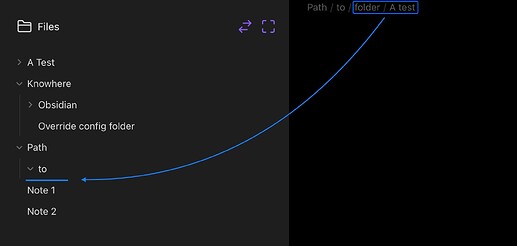Once you’ve done the above, delete everything above this line.
Steps to reproduce
ON MOBILE ONLY ( in new note, type “[[A/B/Note]]” and create a new line (press enter). This will create an internal link to the file “Note” which will reside in folder “B”, and folder “B” which in turn reside in folder “A”. Click the “[[A/B/Note]]” link to create folders “A” and “B” and be directed to file “Note”. Go to the File directory located in the left-pane, navigate to the newly-created folder “A” and attempt to unfold it to view the imbedded folder “B” and file “Note”. You will find folder “A” will not unfold. In fact, if you navigate to another file and try to navigate back to file “Note” you will be unable to since folder “A” will not unfold. Fully closing the app and relaunching will then enable folder “A” to be unfolded.
Did you follow the [troubleshooting guide]
Bug recreated in a new vault (with no plugins) on Android mobile, and a newly-installed app and vault on iPhone. Bug does not occur on PC.
Expected result
I expect to be able to navigate to newly-created folder “B” and be able to view file “Note” in the File left-pane.
Actual result
I am unable to view or access folder “B”, making it impossible to navigate back to file “Note” (if another note is created, for example).
Environment
Mobile App version 1.4.16 (114)
API v1.4.16
Additional information
Further testing shows that an internal link will multiple imbedded folders (i.e. [[A/B/C/D/E/F/G/Note]]) will render folder “G” unviewable and inaccessible (folder “F” won’t unfold) but folders “A”, “B”, “C”, “D”, and “E” will all display and fold/unfold correctly. This suggests that the bug is related to the lowest or second-lowest imbedded folder (i.e. folder “G” or “F”, respectively).