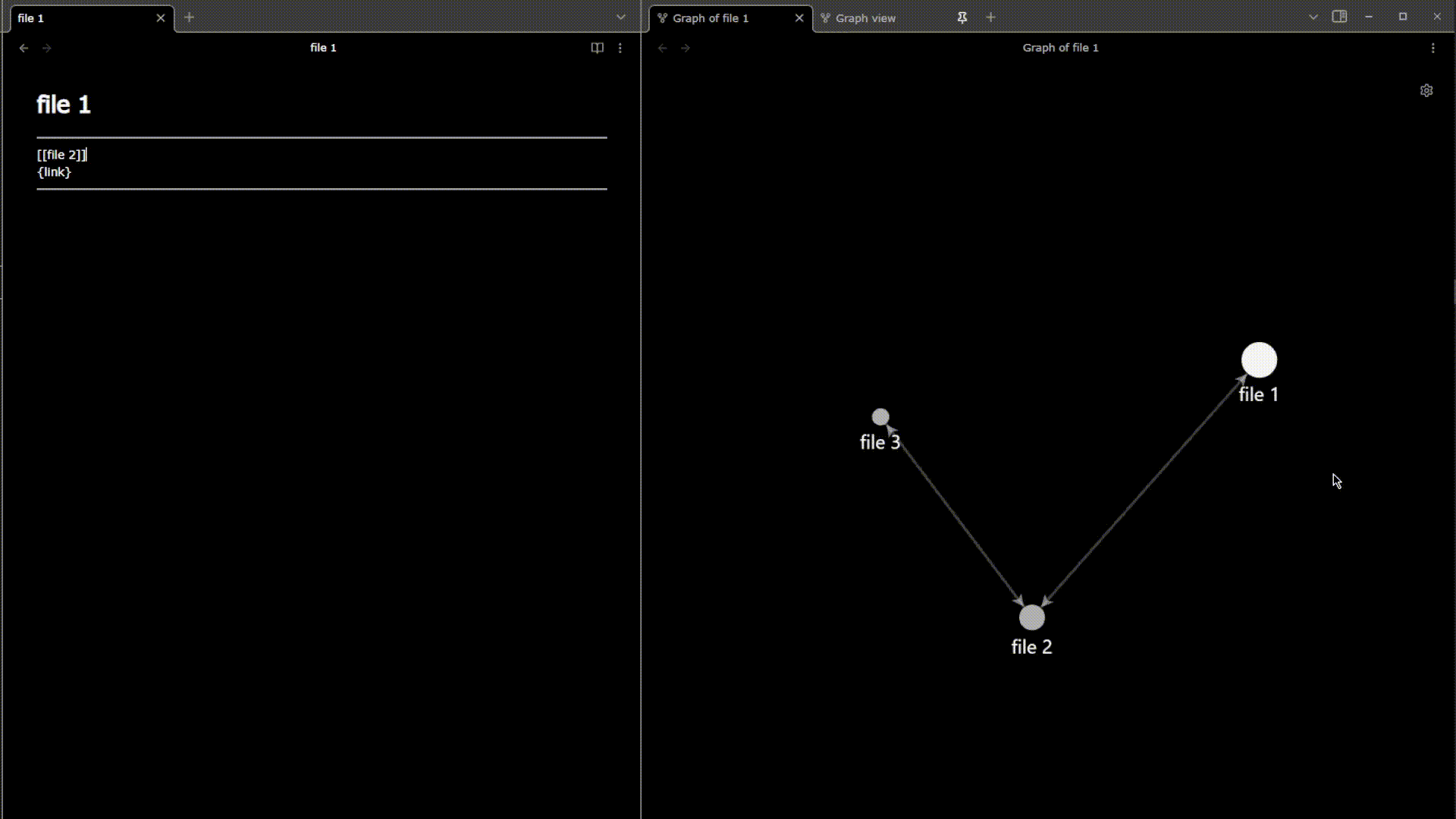Ability to link different notes directly through the graph without accessing those notes. User would hold some key (e.g. Alt) and click and hold on the note on the graph. Then, he would draw the mouse towards another note, and after releasing the mouse, a link to that note inside the first one would be created (in the settings, user could also specify to create the bidirectional link in both files for each other).
By default the link would be created on a new line after the last one in the note, but user could dedicate a space with some specific keyword, like {link}. When the new link is created through this interaction, {link} would be replaced appropriately and a new line with another keyword would be added, something like this:
Links
[[link 1]]
[[link 2]]
{link}
For those who keep a lot of micro-notes, this kind of function would speed up the process of making connections and building the graph by many times, making the workflow a lot more seamless.
If there are request or existing plugins like this already, please let me know, I couldn’t find any. Thank you!