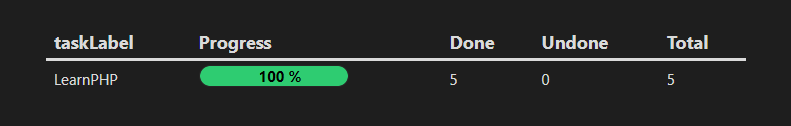i have this two categories of tasks on my Note:
PHP
- [ ] Data Types (taskLabel::LearnPHP)
- [x] Variables (taskLabel::LearnPHP)
- [ ] Arrays (taskLabel::LearnPHP)
JS
- [x] Arrays (taskLabel::LearnJavaScript)
- [ ] Variables (taskLabel::LearnJavaScript)
- [ ] Data Types (taskLabel::LearnJavaScript)
- [ ] Functions (Task::LearnJavaScript)
What I’m trying to do is making a progress bar for my tasks on my statistics note
```dataview
TABLE WITHOUT ID "<progress class='red_blue' max=100 value="+Percentage+"> </progress> " + Percentage +" %" AS Progress,Total, Done ,Undone
FROM "Journal/Daily"
FLATTEN length(filter(file.tasks.status, (x) => x ="x")) as Done
FLATTEN length(file.tasks) As Total
FLATTEN round(Done / Total * 100) as Percentage
FLATTEN round(Total - Done) as Undone
WHERE date = date(today)
The above code works great but it outputs the value of Total = 7 and Done = 2
Because it works on all tasks in my note
what i want to do:
i want result of my work only on tasks with taskLabel = LearnPHP
Things I have tried
I have tried WHERE date = date(today) AND taskLabel = “LearnPHP”
but i got that Dataview: No results to show for table query.