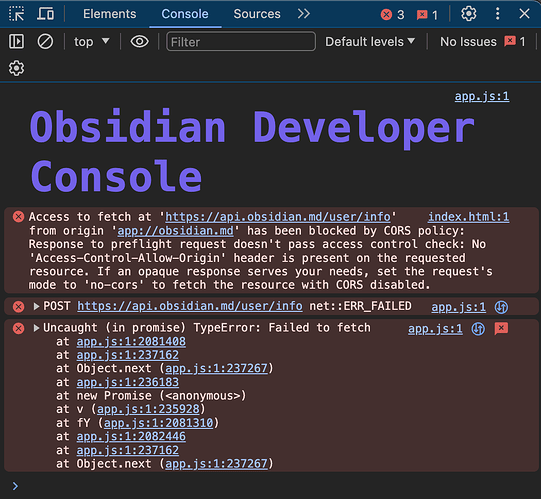Steps to reproduce
- Launch Obsidian 1.7.1 in Restricted Mode (or any mode for that matter…)
- Open Console
- You will see the error pictured below:
Expected
No errors in console.
Actual
Error:
Access to fetch at 'https://api.obsidian.md/user/info' from origin 'app://obsidian.md' has been blocked by CORS policy: Response to preflight request doesn't pass access control check: No 'Access-Control-Allow-Origin' header is present on the requested resource. If an opaque response serves your needs, set the request's mode to 'no-cors' to fetch the resource with CORS disabled.
Environment
SYSTEM INFO:
Obsidian version: v1.7.1
Installer version: v1.6.7
Operating system: Darwin Kernel Version 23.6.0: Mon Jul 29 21:14:21 PDT 2024; root:xnu-10063.141.2~1/RELEASE_ARM64_T8103 23.6.0
Login status: logged in
Language: en
Catalyst license: insider
Insider build toggle: on
Live preview: off
Base theme: dark
Community theme: none
Snippets enabled: 14
Restricted mode: on