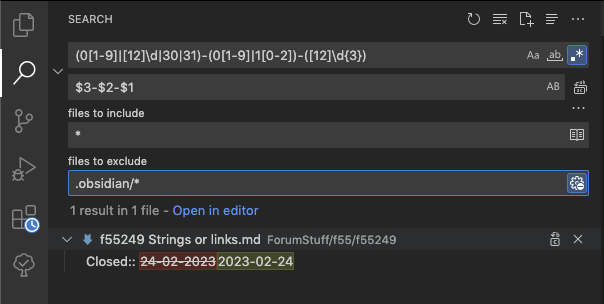What I’m trying to do
I recently realised why my dataview queries weren’t pulling notes based on dates, because my template dates all format as:
{{date:dd-mm-yyyy}}
So, I need to re-order my date: YAML headings, retaining the date information, but making it conform to ISO8601.
I’m not a coder, but I have VS code installed and have watched ‘DeeConforms’ and others on YouTube demonstrate a ‘find and replace’ function, where the existing information is deleted and replaced with new information.
This isn’t exactly what I want to do because I want to keep the date information, just re-order it.
Things I have tried
Reading these threads:
https://forum.obsidian.md/t/dataview-sort-note-by-date-dd-mm-yyyy/36884
https://forum.obsidian.md/t/daily-notes-naming-conventions-iso8601/55267
I see that the solution is backing up my notes and using VS code to reformat the dates.
I’ve seen videos of doing simple ‘find+replace’ functions, but this is more of a ‘re-order’ function.
ie.
move dd-mm-yyyy to yyyy-mm-dd
(or whatever the best IOS8601 format is)
I’d like to retain the date information.
My ask for help
Please could someone point me to how to do this in VS code?
Or, where I should be looking for find how to do this?
Or, has someone had to do this re-order process for themselves and can share the code?
I have 2,000+ notes in my vault