Steps to reproduce
- Set the
show context menu under cursorhotkey - Press the hotkey on a word
- The cursor will move up a line and open the context menu there
Expected result
- I expect the context menu to shop up AT the cursor.
Actual result
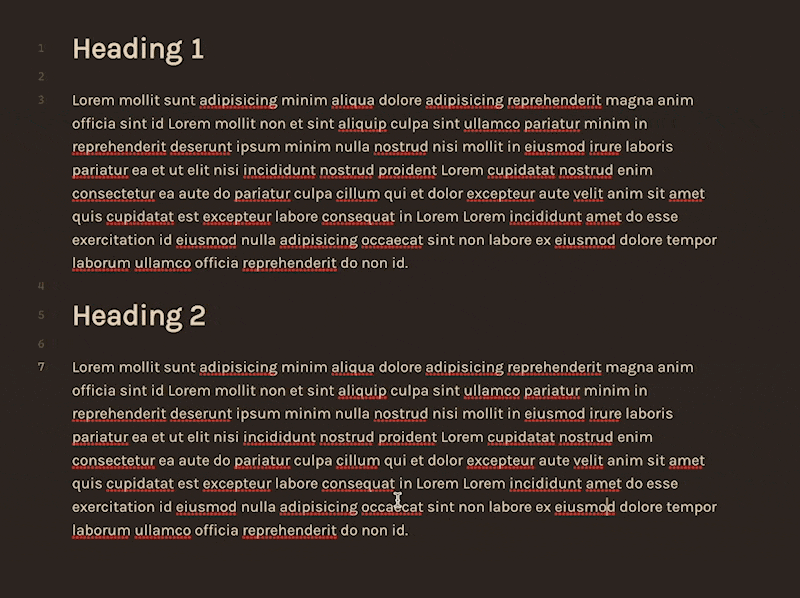
Environment
- Operating system:
- Debug info:
SYSTEM INFO:
Obsidian version: v0.14.6
Installer version: v0.14.6
Operating system: Darwin Kernel Version 21.5.0: Tue Apr 26 21:08:37 PDT 2022; root:xnu-8020.121.3~4/RELEASE_ARM64_T6000 21.5.0
Login status: not logged in
Insider build toggle: off
Live preview: on
Legacy editor: off
Base theme: dark
Community theme: Primary
Snippets enabled: 1
Safe mode: off
Plugins installed: 12
Plugins enabled: 11
1: Obsidian Git
2: Style Settings
3: Hover Editor
4: Dataview
5: Calendar
6: Templater
7: Advanced Tables
8: Code Editor Shortcuts
9: Map View
10: Sliding Panes (Andy's Mode)
11: Advanced Cursors
Additional information
- At some point the
show context menu under cursorhotkey has begun moving the cursor up a line prior to showing the right click context menu. I have no idea what triggered this change since it was working a few days ago. - I have not changed my plugins since then.
- I have tried uninstalling and re-installing Obsidian, no change.
- I have tried turning safe mode back on.
- I have tried a brand new vault.
None of the above options make the context menu behaviour return to normal.