Hi Everyone, I’ve been doing a bit of house-keeping and maybe my experience can be a help to others.
I work with a lot of images, I find it brings my Obsidian files alive and I’m a visually oriented type ![]() . My assets folder was growing in size and I decided to explore compacting it, as I store Obsidian in Dropbox (free) via Cryptomator.
. My assets folder was growing in size and I decided to explore compacting it, as I store Obsidian in Dropbox (free) via Cryptomator.
Specifically, I’m thinking about future-proofing, and I needed to explore my options preventing it from becoming too big. Here’s what worked:
I found Caesium Image Compressor on GitHub, (also on FossHub), I chose the portable version for Win10 and it worked brilliantly.
Here are some results in summary and details:
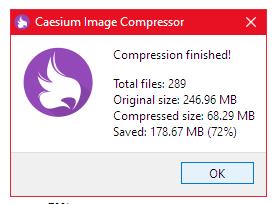
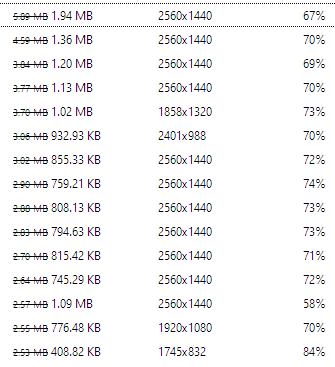
I tried compressing the larger of my images a second time, and it didn’t really achieve much. I suspect it doesn’t just ‘shrink them down’, it removes lots of bloat. as that bloat was already taken out, there wasn’t much left to remove, the second time around.
Note: I backed up my Assets folder, in case I messed up. It turns out the software did a reliable job at batch-processing, but better safe than sorry.
Now that my Assets folder is compressed down to a third of the size, I feel more relaxed about including images, without having to worry about it approaching the Dropbox 2GB or so limit, I’m a lot more relaxed about adding images freely.
I made a note of when I did the image compression, so in the future I will only add images from that date onwards.
Have you done something similar or with different software? Is this any use to you?