Hello!
Is there some settings to completely disable the live preview/source mode?
I mean, I only use text mode and reading view. That live preview is only annoying me
Thanks
Hello!
Is there some settings to completely disable the live preview/source mode?
I mean, I only use text mode and reading view. That live preview is only annoying me
Thanks
In the “More options” menu, you can switch it to “Source mode”. Then it will switch between Source mode and Reading mode, instead of Live Preview and Reading mode. That sounds like what you described though.
Does that suit you? It doesn’t “disable” live preview. Does Live Preview keep turning on or something? If you’re only using text mode and reading view, can you let us know, in what way does live preview still cause issues?
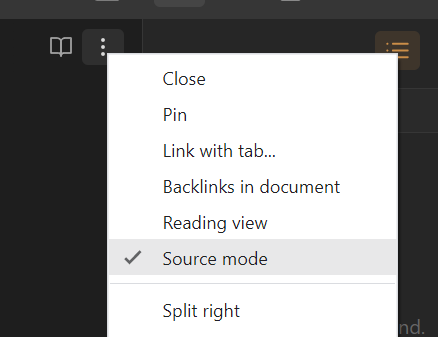
I don’t use Live preview mode at all. Everytime I open a file it opens in Live preview mode.
This topic was automatically closed 7 days after the last reply. New replies are no longer allowed.