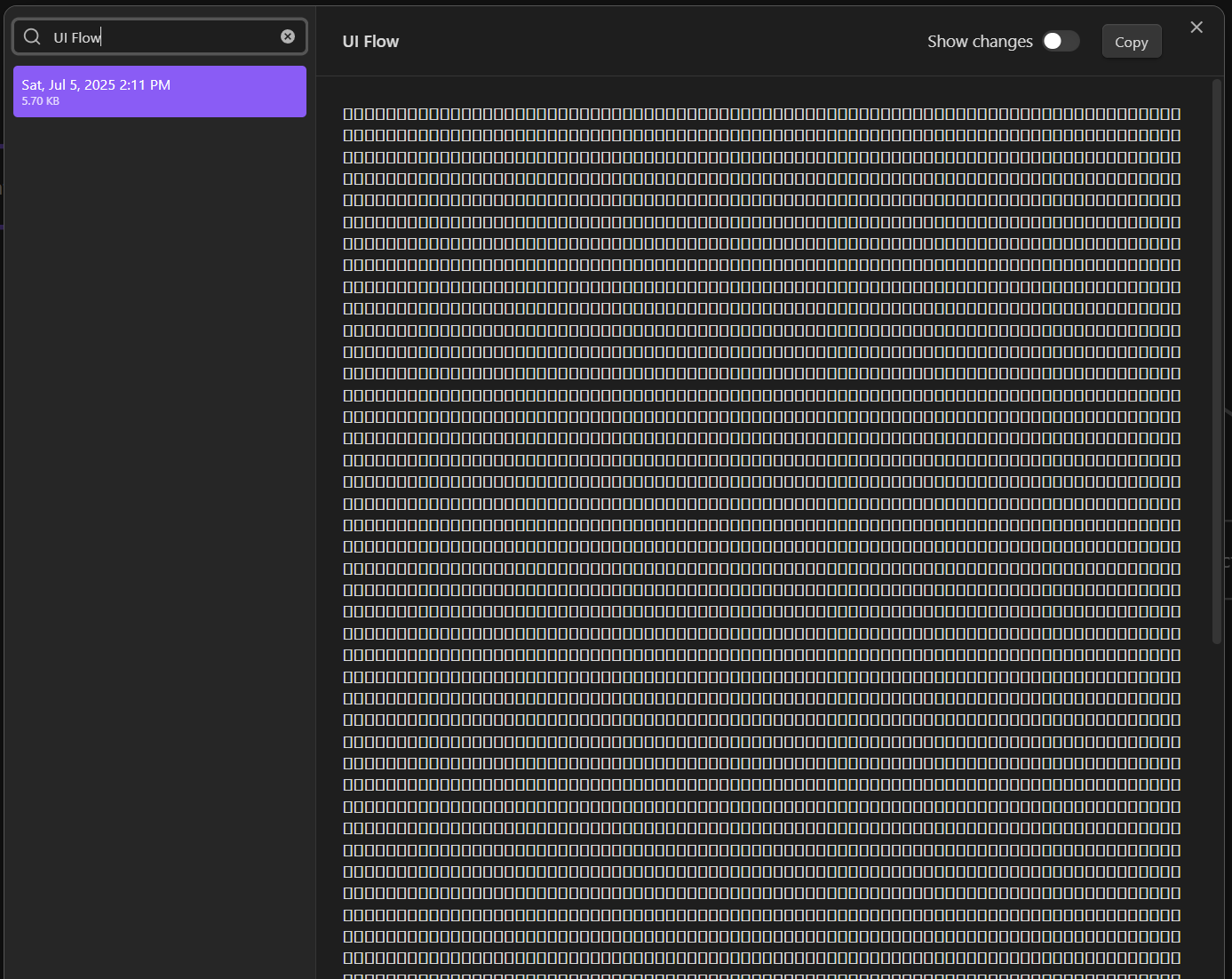Steps to reproduce
I’m not entirely sure, for me it happened when my explorer.exe crashed and I had to reset my PC because it was unable to shut down normally. I’m sorry but I’m not gonna repeatably reset my PC to see if this happens again.
Expected result
After restarting my files should have been intact.
Actual result
The content of my .canvas files was replaced with zeros aka “[NUL][NUL][NUL][NUL][NUL]…” when inspecting them with NotePad++
Environment
SYSTEM INFO:
Obsidian version: v1.8.10
Installer version: v1.8.10
Operating system: Windows 10 Home 10.0.19045
Login status: not logged in
Language: en
Insider build toggle: off
Live preview: on
Base theme: adapt to system
Community theme: none
Snippets enabled: 0
Restricted mode: on
RECOMMENDATIONS:
none
Additional information
As I only created my vault yesterday I didn’t have very many files in it and specifically no normal text files and only 2 canvas files, so I cannot say whether or not this would have happened to them to. I did have some images files in there but those are fine. The files in .obsidian also seem alright to me. My guess is that this is probably just a canvas issue but I cannot say.
I’m a bit sad now since I’m sure I can’t remember everything I wrote but I imagine this would be devastating to someone else using Obsidian more. I saw that there is a recovery feature but unfortunately there are no backups for my files.
Did your PC unexpectedly shutdown due a power outage or something like that?
Not exactly, but I suppose the effect would be the same?
No my file explorer randomly crashed and I couldn’t do anything anymore. So I pressed the reset button after waiting for 10 minutes on the shutting down screen.
Pretty sure it wiped the entire file recovery system as well tho cause there’s only one entry that looks like this:
And I definitely worked on that more than enough to have the recovery system generate more than this.
I am sorry but I don’t think we can help you. If there was a crash, the note was probably corrupted at that point. It’s strange the file recovery plugin only has the post crash version.
Well yes, but it wasn’t just this one. This one was open, I had another that was closed. Both of them were wiped, including the recovery data. Leads me to believe it could have been simply all in the vault had I had more.
I understand that this data is lost and nothing can be done about that. But I thought you may wanna look into it anyway, since if I stored all my notes with Obsidian that would have been quite a disaster.
Mainly this means you should probably look into how to harden your recovery system against this. I’m sorry I can’t provide any more details, but a pressing a reset button should be easily enough reproducible.
I did also have other software open and they didn’t experience anything like this, so you know.
If the OS is unable to process the write operations due to a crash, it’s possible that the note that was actively worked on is corrupted (we are aware of this).
It’s possible, but less likely that File Recovery was wiped out, especially of all the notes. Let me state that we do not consider File Recovery a backup solution. You should have your own separate backup system in place.
I am even more surprised that a note that wasn’t even open got corrupted.
I am sorry for the data loss, but I really don’t know what happened to your system nor if Obsidian was responsible.