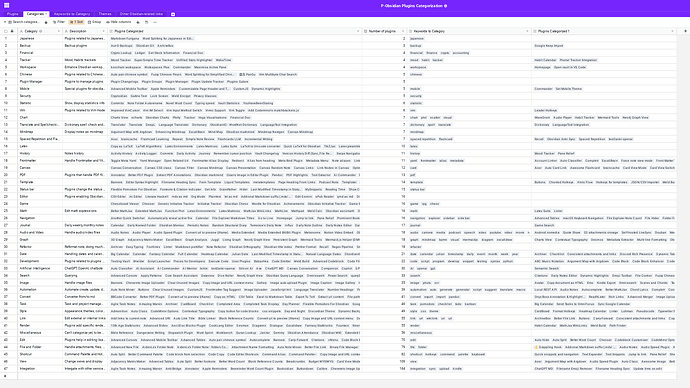Hello everyone!
I’ve created a handy script that you can find here to help organize and manage Obsidian plugins more efficiently. This script takes the plugin list from the Obsidian Release and exports it into a Notion Database.
Here’s what the script does automatically:
- It adds essential information like the plugin’s ID, name, description, author, and repository link.
- It includes a “mobile” tag for plugins that are not limited to desktop use (
isDesktopOnly: falsein theirmanifest.json). - It captures the funding URL (using the first link if multiple are found).
- It categorizes repositories into two groups based on their last commit date:
#STALE: For repositories that haven’t seen a commit in over a year.#ACTIVE: For repositories with more recent activity.- I manually tag plugins as
#ARCHIVEDif they are no longer maintained or looking for a new maintainer.
After this initial setup, I plan to:
- Add relevant tags for easier searching (e.g.,
graph,journaling,UI, orIA). - Include some notes and information.
- Establish relationships between related plugins.
- Document plugin dependencies.
Since there are approximately 1180+ plugins to categorize (and more are added each days), it may take some time. If you’re interested in helping, please send me a direct message. Please note that you’ll need a Notion account to contribute!
Here are some important things to keep in mind:
- I use the GitHub API to retrieve certain information. However, the GitHub API has rate limits, so I’ve implemented workarounds. As our plugin list grows beyond 5000, maintaining the list might become challenging. Hopefully, we’ll have improved tagging and better plugin search and management tools by then.
- Please be patient with the Notion Database; it may experience some lag.
- The script runs daily at midnight on my VPS.
You can access the Notion Database here.
Let’s work together to make the Obsidian plugin ecosystem even better!