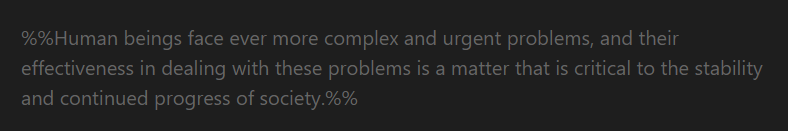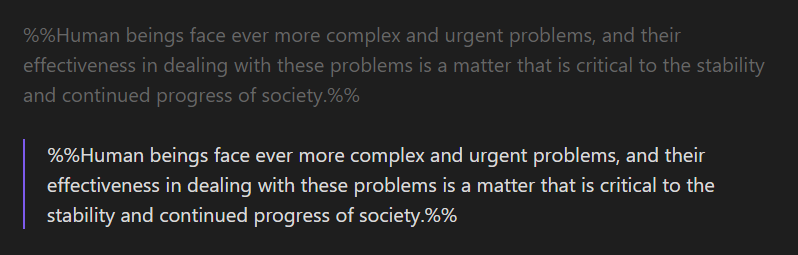Steps to reproduce
- Make a blockquote using "> "
- Type anything enclosed with two percent signs (%%)
Issue applies to both Live and Source Editors.
Expected result
Actual result
Environment
- Operating system: Windows 10
- Debug info: (Using a Sandbox Vault)
Obsidian version: v1.1.9
Installer version: v1.0.3
Operating system: Windows 10 Enterprise LTSC 2021 10.0.19044
Login status: not logged in
Insider build toggle: off
Live preview: on
Legacy editor: off
Base theme: dark
Community theme: none
Snippets enabled: 0
Restricted mode: on
RECOMMENDATIONS:
none
Additional information
I just updated to 1.1.9 last night, this wasn’t a bug in 1.0.3 ![]()