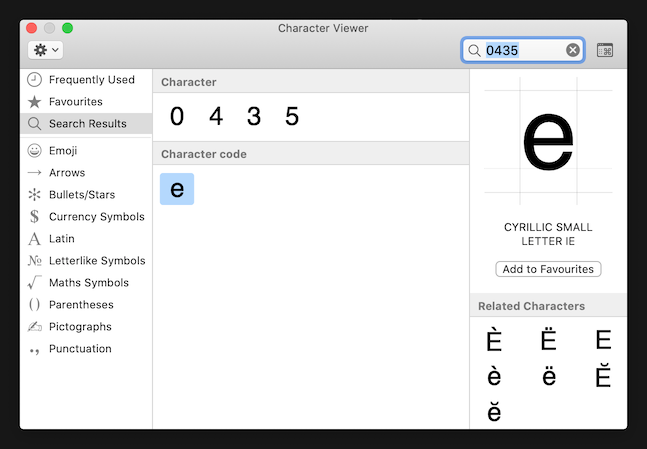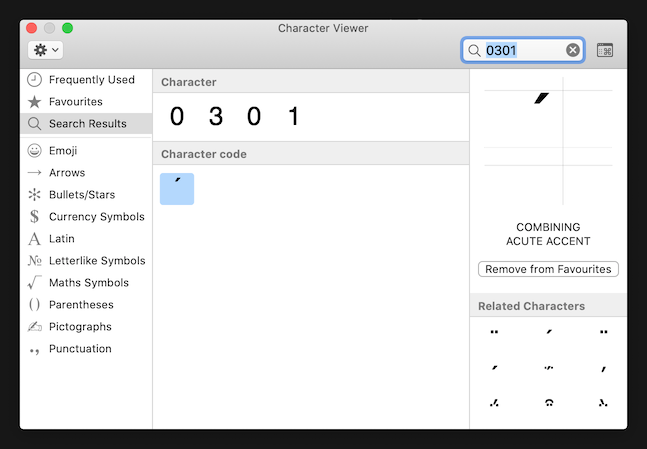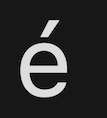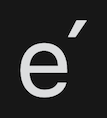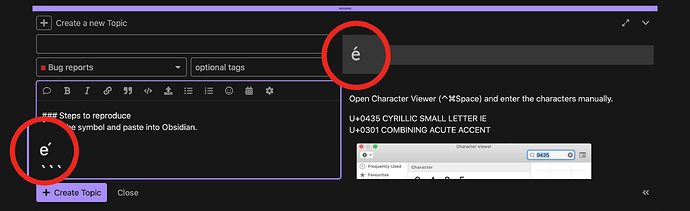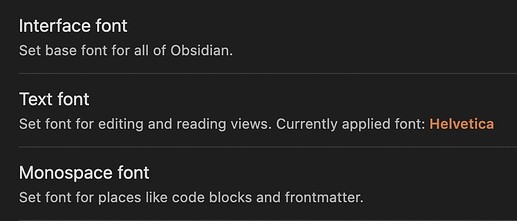The problem appears on macOS. I was using macOS 13 Ventura.
Steps to reproduce
Copy the symbol and paste into Obsidian.
е́
This symbol consists of two characters:
U+0435 CYRILLIC SMALL LETTER IE
U+0301 COMBINING ACUTE ACCENT
You can enter them manually using Character Viewer (⌃⌘Space).
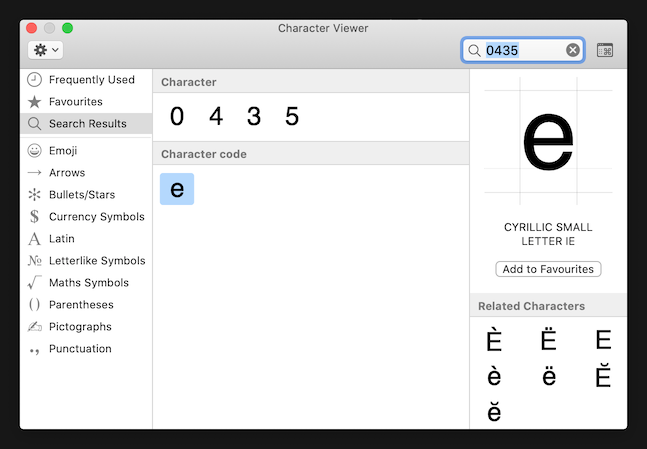
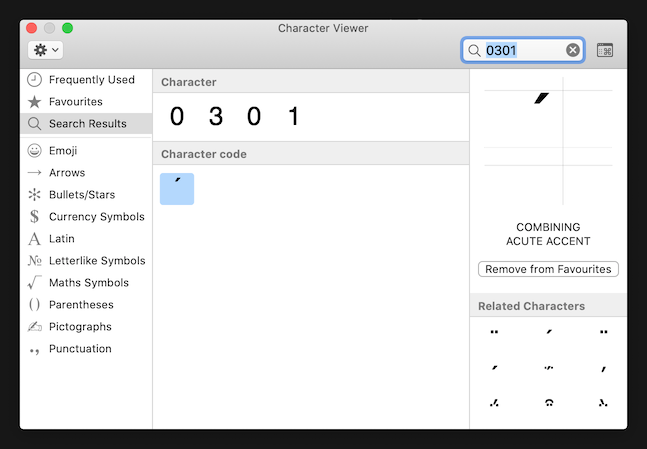
Yes.
Expected result
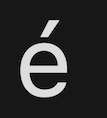
Actual result
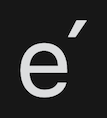
Environment
SYSTEM INFO:
Obsidian version: v1.4.14
Installer version: v1.4.14
Operating system: Darwin Kernel Version 22.4.0: Mon Mar 6 21:00:41 PST 2023; root:xnu-8796.101.5~3/RELEASE_ARM64_T8103 22.4.0
Login status: not logged in
Insider build toggle: off
Live preview: on
Legacy editor: off
Base theme: dark
Community theme: none
Snippets enabled: 0
Restricted mode: on
RECOMMENDATIONS:
none
Additional information
This problem on macOS is not only in Obsidian, but also in browsers. For example in Chrome or Firefox. There is no such problem in Safari. Try pasting the symbol into your browser’s address bar.
I’m writing this bug report in Chrome and this is how the symbol is displayed here.
I can reproduce this in the Sandbox vault.
But if it happens in other browsers, then this isn’t really an Obsidian bug. It might be more of a MacOS/font bug.
You can fix this for yourself by choosing a different font. For example, if I change the text font to Helvetica, the problem goes away.
I don’t think it’s a font issue. Obsidian most likely uses the SF Pro Family font by default. In the TextEdit application I don’t have such a problem with this font. I have tried many fonts in TextEdit and have not had this problem with any of them.
In the macOS system, I have never seen such a problem anywhere. This only occurs in third party applications.
It seems to me that the point here is that Obsidian uses the same rendering methods (I don’t know what it’s called correctly) as Chrome and Firefox. For some reason there is no such problem in Safari.
Well, if changing the font solves the problem then the font is at very least part of the issue.
Anyway, we use chrome under the hood, we are gonna wait for them to fix this.
I have the same issue. Can you share the link to the Chrome issue that you are waiting for them to fix? I’d like to contribute more examples.