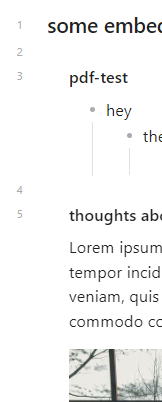Hi there,
I’m writing a book and I’m using Obisidian with the possibility to write different files and put them together as chapters. This also works well.
However, when exporting to PDF, markers are always placed in front of my embedded files. Before the entire embedding. Of course, this extends over the entire document.
How can I prevent this?
I am currently using the standard export. With Better Export PDF, however, these markings do not disappear either.
Best Regards
DreiBaer